A lot of articles about tightening up Facebook security are flooding my Facebook news feed. I knew that one needs to check one’s Privacy and other settings frequently, but here is an interesting conundrum. I noticed that my setting for the Platform API was on, even though I recall turning it off at some time.
Most of the articles that ask you to tighten your privacy settings mention the Platform API and how one should turn it off. Here is a typical article, in this case from the EFF, one of the most reliable sources of such advice. https://www.eff.org/deeplinks/2018/03/how-change-your-facebook-settings-opt-out-platform-api-sharing.
Yes, that’s fine. And here is the link to the App Settings in Facebook (you will need to be logged into Facebook to see it): https://www.facebook.com/settings?tab=applications. If you are like me, each Facebook privacy scare sends me rushing to check my settings. While they are usually unchanged, sometimes they are changed and not in my favour.
The Trojan Horse
So the recent publicity about Cambridge Analytica spawned a flurry of articles and TV spots that haven’t abated. I checked my settings and got a rude shock. My Platform setting was On. What? It is accessed via Settings > Apps > Apps, Websites and Plugins.
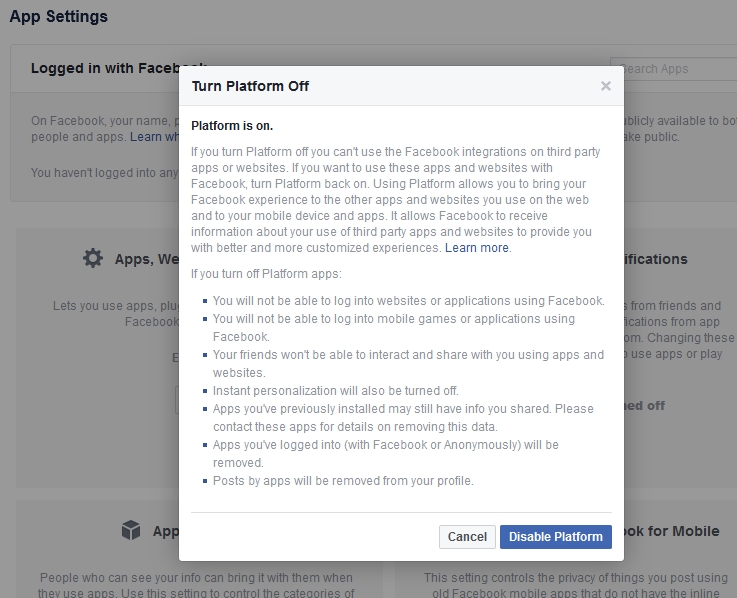
Then I looked at another setting. Hey, didn’t I uncheck some of those before?
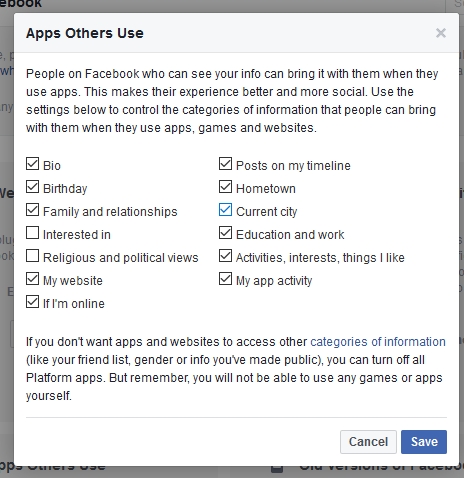
I don’t remember, but at times I would swear that unchecked settings keep getting checked.
OK, so here is the Trojan Horse and it lives outside the Facebook castle. There are many such Trojan Horses. Do you remember if you linked Instagram, LinkedIn, Klout, etc to Facebook? Or, if you develop chatbots for Facebook and tried out something like It’s Alive? I was guilty of some of these, but when you are approving at the other website, your mind is far removed from articles talking about Facebook privacy. So you actively authorise the connection, but don’t realise that you could be allowing others to access data that you have checked in the Facebook settings above.
And certain games or quizzes also use the Facebook Platform API, so game players are inadvertently giving permission.
I am not suggesting that you stop doing those things, but consider not sharing too much in your personal profile. If your career information is on LinkedIn, why repeat it on Facebook?
So check out your own Trojan Horses. Check regularly and often.