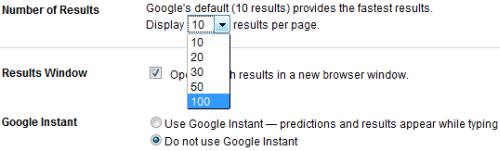I prefer to get the maximum number of results in a Google Search, namely, 100 results. For the past few days I noticed that I was getting only 10 results even after I went to the Search Settings (Preferences) and changed the number from 10 to 100. My preference was not sticking.
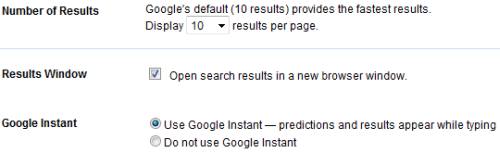
Why was this happening? The likely cause is that the Google Instant feature generates a lot of data traffic (more so for Google than you) as you type the search term, so Google nobbled it. This is not so likely when you realise that Google could have simply taken away the option to see more than 100 results. Anyway, the solution was easy.
Google Instant was a clue, so here’s the solution:
- There is no need to be signed in.
- Go to Search Settings > Preferences.
- Select Do not use Google Instant.
- Save Preferences.
- Select Advanced Search.
- Go to Preferences.
- Select Display 100 results per page.
- Save Preferences.
- Select Advanced Search.
- You will notice that 100 results have stuck.
- Perform any random search. This will generate a results page and say Instant is off to the Right of the search button.
- Change the setting to On.
You will now have both 100 results per page and Google Instant working as intended.
You could have skipped the search above and gone instead to Search Settings > Preferences. This view might show you any other settings that could have shifted. In my case the Open search results in a new browser window setting had become unchecked, so I had to fix it.