Like the click-bait title above, I saw a very clever use of humour to get great visibility and engagement on LinkedIn. I noticed this curious “announcement” from someone who is not connected with me:
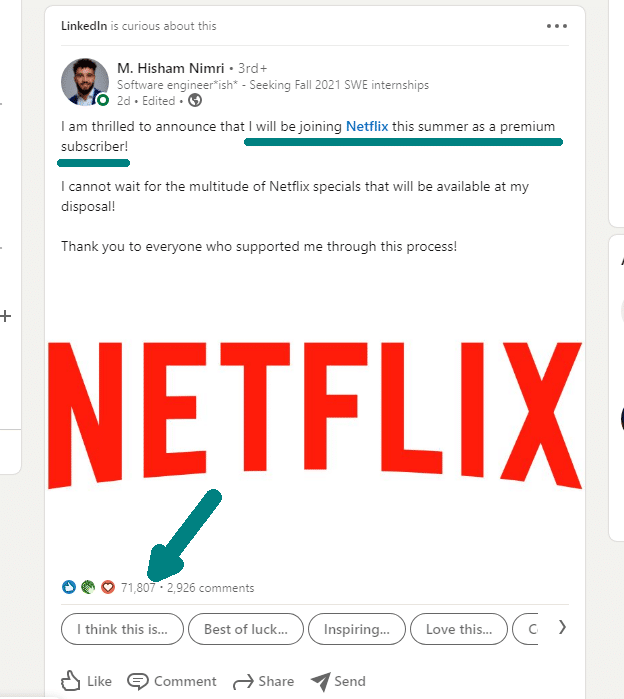
Why did I even see this? Notice the top of the image – “LinkedIn is curious about this”, which could be a result of an algorithm that promotes posts that show extraordinarily high engagement. Or it might be a manual decision. Either way, untold millions (?) of users will see it and will add their Likes or leave comments.
The Netflix logo got my attention. So I bothered to read it. What? I had to read it again and I got the joke. At the time of writing, the post had 71,807 Likes and 2,926 comments.
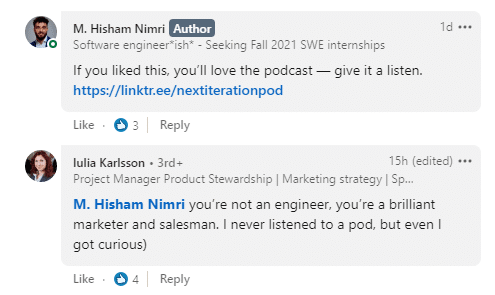
At regular intervals through the comment trail, the author was plugging a podcast, which was perhaps his main goal here. His tagline suggests that he is looking for an internship position and the language suggests somewhere in North America. The podcast has perhaps 72,000 potential eyeballs and perhaps some new listeners.
See? Advertising does not need to cost money. I wish him and the podcast well.
Postscript: Some others on LinkedIn pointed out that I had blogged about a copycat and pointed me to a post by Liam Fallen two weeks earlier, shown below:
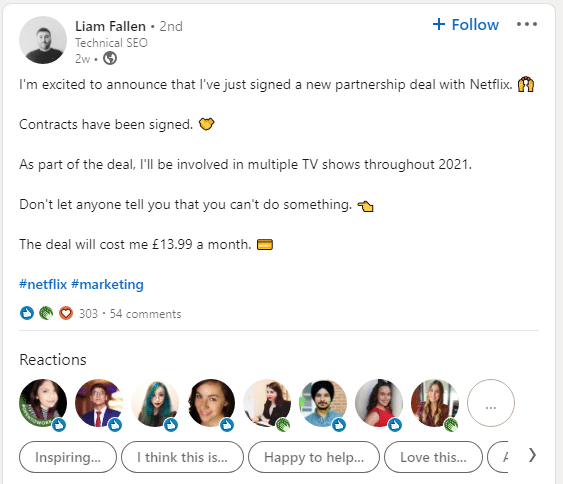
That might well be the case, but there is a major difference. Hisham’s post managed to get over 85,000 Likes (as of today, a day after my post was first written) and was promoted for free by LinkedIn (the subject of this post). Hisham isn’t even a 3rd-degree contact of mine, while Liam is 2nd degree (being a fellow SEO). I am not sure I would have seen Liam’s post unless a mutual contact had commented on it and I happened to be looking at my news feed. What can we learn from this? Perhaps using the Netflix logo got the extra attention?