This article is about Outlook 2019 for Windows 10 not syncing the Calendar Contacts with an iPhone X. I installed Outlook 2019 a few months ago, but noticed recently that new appointments were not showing up on my iPhone X.
Scenario 1
A couple of weeks ago I managed to solve a sync problem as per this post. That’s an easier one to solve:
- Check the data files in Outlook. If you added an account to your existing setup, it will become the default for syncing and if it comes with contacts, e.g. your workplace, then you’ll be horrified to discover the problem.
- Make your desired data file (typically the earlier one) the Default and that’s it.
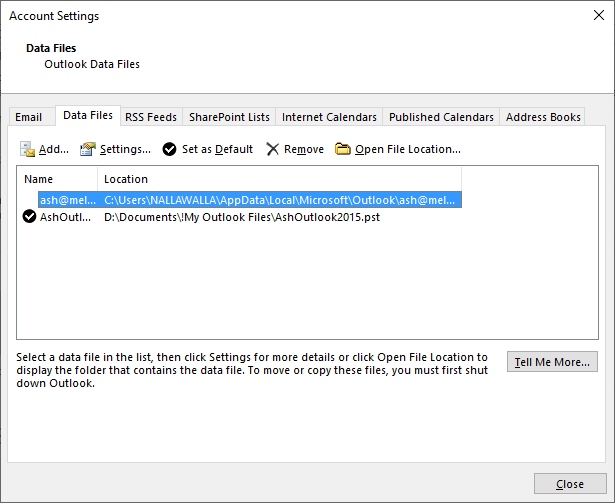
Scenario 2
Now my iPhone had again lost the Calendar entries I could still see in Outlook 2019 for Windows. Unlike the situation in the above scenario, I was pointing to the desired data file. When I went to Info, I could no longer get a choice to Sync With e.g. with Outlook. (I named my phone Android as a joke.)
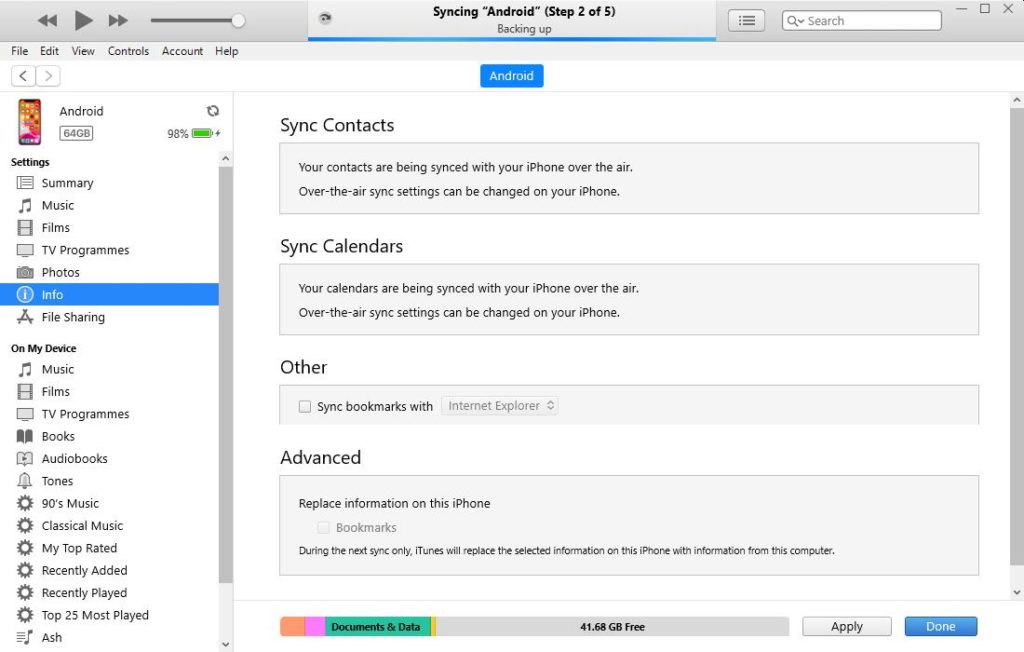
iTunes diagnostics had a couple of strange entries – why no USB port found, given that the phone is connected with a USB cable? I am an administrator, even though iTunes was not started in Administrator mode – it refuses to start in that mode.
Microsoft Windows 10 x64 Professional Edition (Build 19042)
Gigabyte Technology Co., Ltd. B85M-D3H
iTunes 12.11.0.26
Store Package 12110.26.53016.0
FairPlay 2.14.46
Apple Mobile Device Driver 486.0.0.0
Apple iPod Driver not found.
Bonjour 3.0.0.2 (333.18)
Gracenote SDK 3.06.1.3084
Gracenote MusicID 3.06.1.3084
Gracenote Submit 3.06.1.3084
Gracenote DSP 3.06.1.3084
iTunes Serial Number 00
Current user is not an administrator.
The current local date and time is 2021-03-14 20:30:00.
iTunes is not running in safe mode.
WebKit accelerated compositing is disabled.
HDCP is supported.
Core Media is supported.
Display scaling 100.00
**** Runtime Libraries ****
c:\windows\system32\ucrtbase.dll: 10.0.19041.546
c:\program files\windowsapps\microsoft.vclibs.140.00.uwpdesktop_14.0.29231.0_x64__8wekyb3d8bbwe\msvcp140.dll: 14.28.29231.0
c:\program files\windowsapps\microsoft.vclibs.140.00.uwpdesktop_14.0.29231.0_x64__8wekyb3d8bbwe\vcruntime140_1.dll: 14.28.29231.0
c:\program files\windowsapps\microsoft.vclibs.140.00.uwpdesktop_14.0.29231.0_x64__8wekyb3d8bbwe\vcruntime140.dll: 14.28.29231.0
c:\windows\system32\msvcp110_win.dll: 10.0.19041.546
**** External Plug-ins Information ****
Bonjour service 3.0.0.2 (333.18) is currently running.
**** Device Connectivity Tests ****
iPodService not found.
AppleMobileDeviceProcess 486.0.2.23 is currently running.
No Universal Serial Bus Controller found.
No FireWire (IEEE 1394) Host Controller found.
Connected Device Information:
Android, iPhone X running firmware version 14.4.1
Serial Number: F
Most Recent Devices Not Currently Connected:
iPad 2 (GSM) running firmware version 9.3.5
Serial Number: D
**** Device Sync Tests ****
Sync tests completed successfully.
========================
If I try to run iTunes as administrator, the Restrictions dialog box opens. When I click OK (no restrictions), it closes, but so does iTunes.
Here is the Solution
I read a few posts complaining about Outlook 2019 not being compatible with iCloud. I recall recently connecting my Contacts and Calendar to iCloud, whereas I had not done so from the start – I don’t trust cloud services. But I connected anyway. So I disconnected to see what would happen.

That did the trick! Now I could see the option in Settings > Info to sync with Outlook.
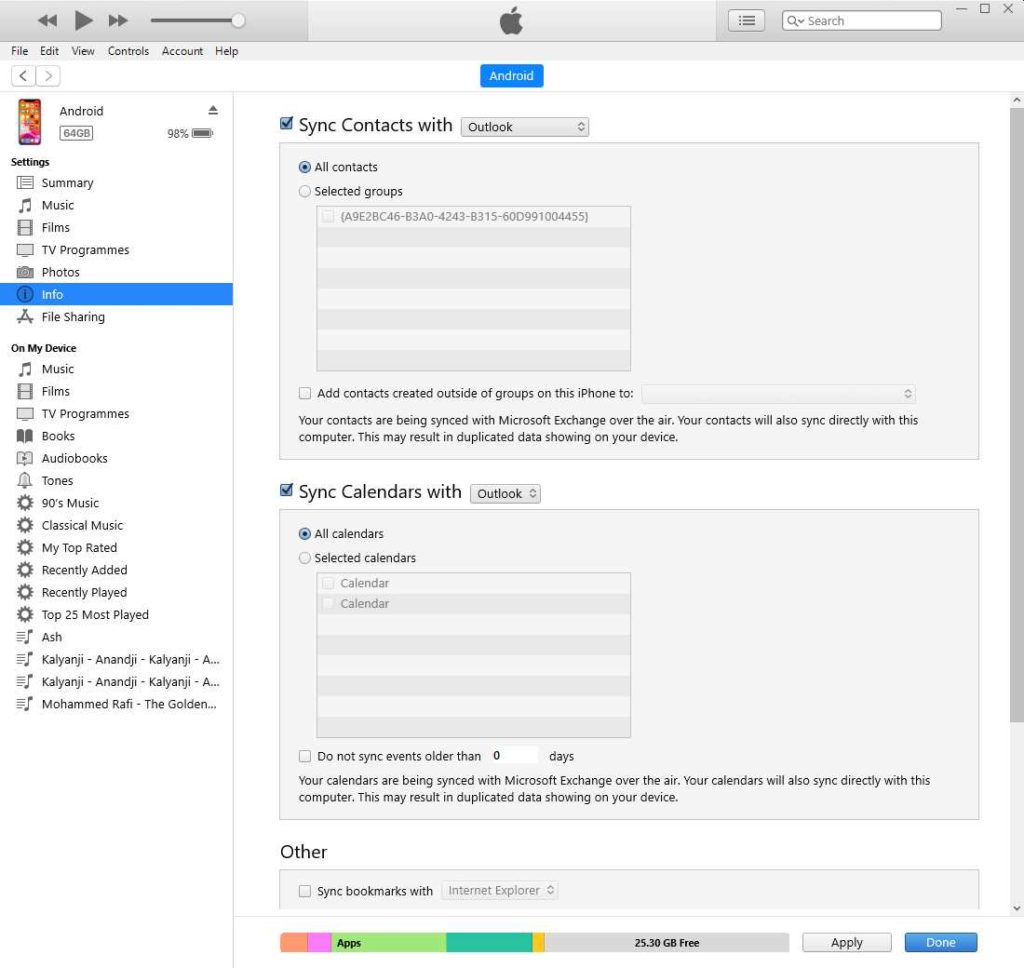
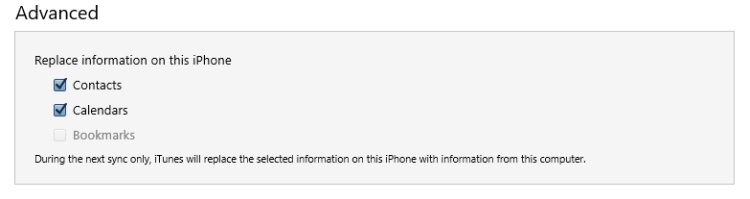
I forced the Outlook Contacts and Calendar to sync with the phone and everything was back to normal.