|
Getting your Trinity Audio player ready...
|
I did not know that people were creating a QRcode for their LinkedIn profile pages. That isn’t surprising, as QRcodes are an easy way to display a URL – point your phone camera at one and you will see its destination. Click that button and your phone browser opens the URL.
I don’t network much with strangers, but if you do, here is the easiest way I could find. No need to search Google, at least in Windows, for the option seems to be built into Chrome. Many of the online sites need you to sign up before you can download the code.
Steps
- Go to your LinkedIn profile page. You can reach it by clicking Me > My Profile in the top menu.
- Right-click a blank area, not an image and you will see the option to create a QRcode for this page. Click that option
- Download the QRcode and use it on your website, business card or elsewhere.
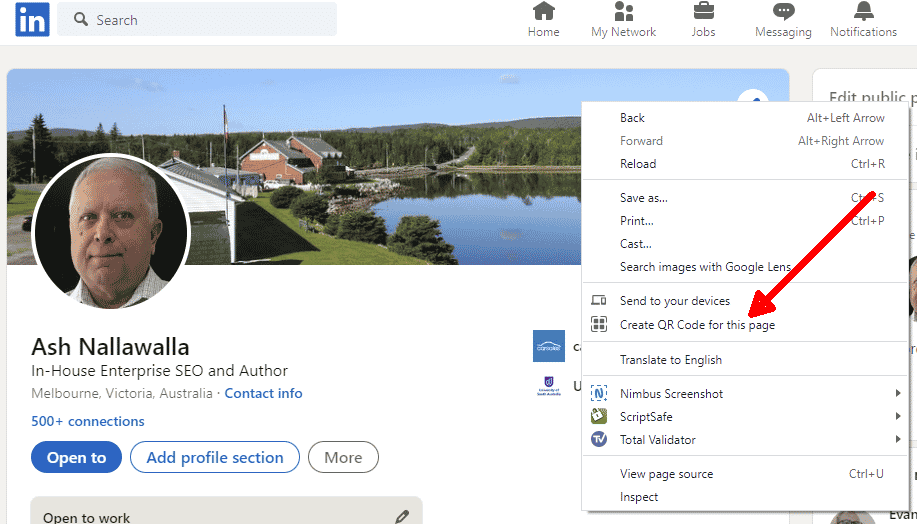
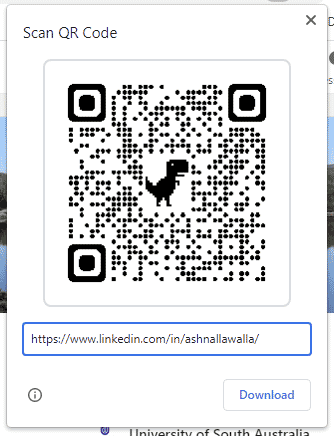
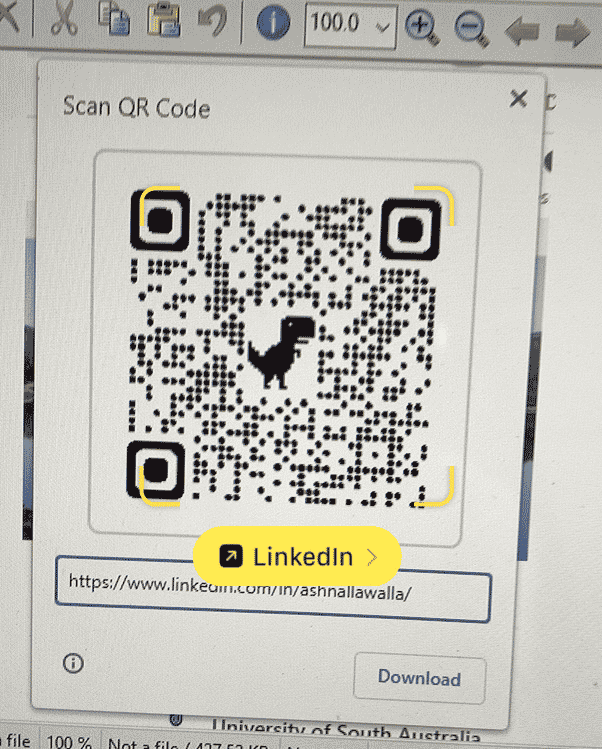
That’s all.