|
Getting your Trinity Audio player ready...
|
For some years, Apple has disabled sync between Microsoft Windows Outlook’s Calendar, Notes and Contacts and iPhone/iPad etc. It took me a long time to realise this, as I would save new contacts on either platform, amend outdated into and then wonder why the other device had not synced. I would ask in Apple communities, and the advice never made sense to me, and I would forget it for a while. I coped by repeating data entry in both devices, but it was getting ridiculous.
Table of Contents
The Issues
For reasons I don’t know or care, Apple and Microsoft products stopped cooperating some years ago; I believe it was after iOS 9. We are presently at iOS16! Whenever I asked for help in the Microsoft Outlook and Apple iPhone forums, the responses were not helpful.
This image illustrates what I wanted:
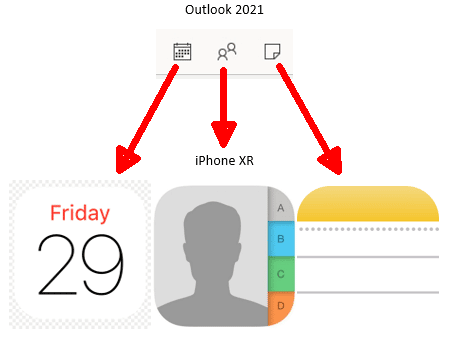
I do not use Office 365 or the Outlook app on my phone. I don’t use Microsoft Exchange. I just use IMAP and POP3 to fetch and send email from my own hosted domain. No Gmail. I just wanted to use the Apple apps that could once be synced with iTunes. The helpers in the forums could not understand what I thought was a simple question.
Here is the Solution
Forget iTunes. It’s not even useful in Windows to manage the placement of your app icons and certainly irrelevant for syncing your iPhone with Outlook. I found a paid program AkrutoSync, which has a free, 7-day trial. I went for the Basic option of a single PC and unlimited devices for US$39.95, a one-time payment. You can get it from Akruto here: https://www.akruto.com/ (no affiliate link there)
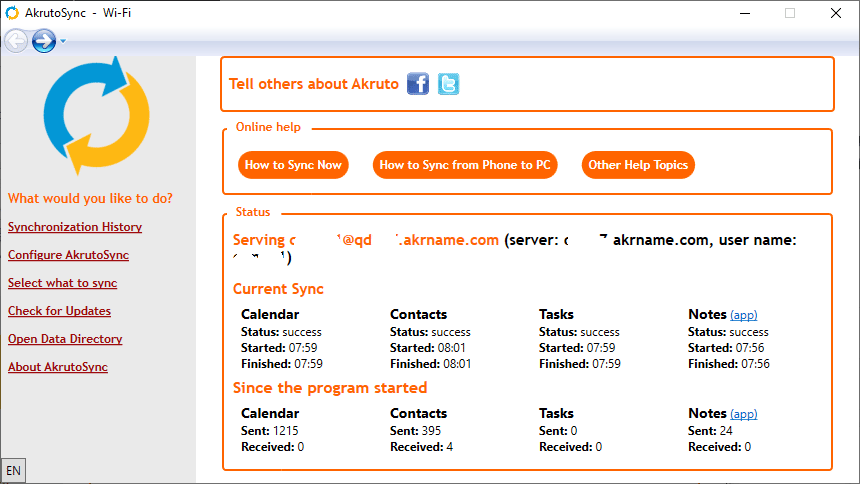
Configuring AkrutoSync might seem weird if you are like me and only use POP3 or IMAP to fetch email. It requires you to add a dummy Microsoft Exchange account on your phone if you choose syncing at home via Wi-Fi. Follow the instructions carefully and you’ll be syncing automatically in both directions all the time. It is instant – I added a calendar entry on my desktop and it was already on my phone by the time I looked it up.