|
Getting your Trinity Audio player ready...
|
My Christmas present to myself this year was the top-of-the-range Series 8 Apple Watch. It was my first Apple watch and bought to replace a dead smart watch. It has the cellular option, but I don’t go out without my phone, so I won’t be rushing to get an e-SIM for it. I’m happy that I can talk through the watch when my phone is in another room. It has many features that I will discover one by one.
You can get one from Apple: https://www.apple.com/au/shop/buy-watch/apple-watch
This isn’t a review because you can find plenty of them online. This is the unboxing.



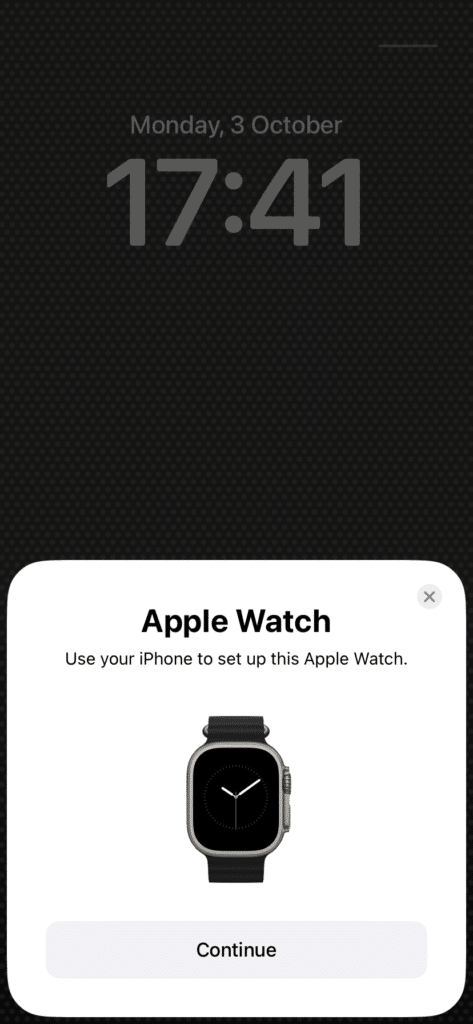


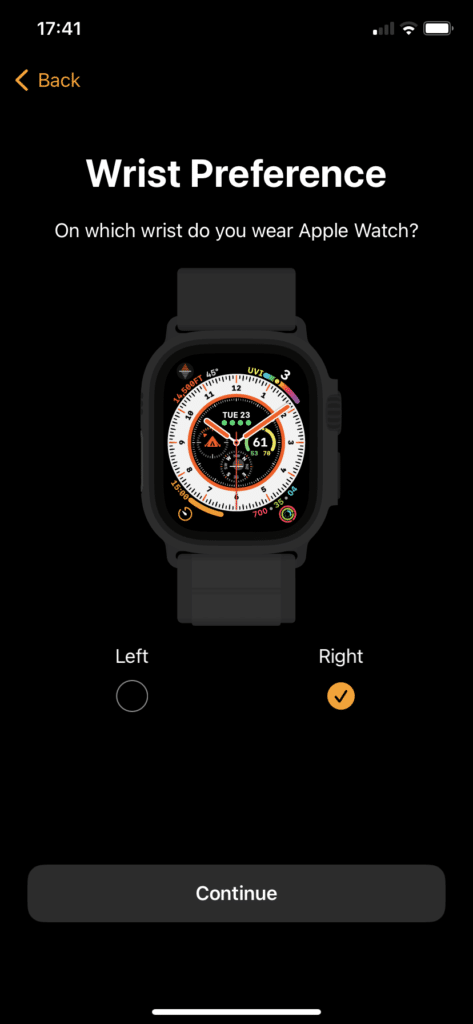
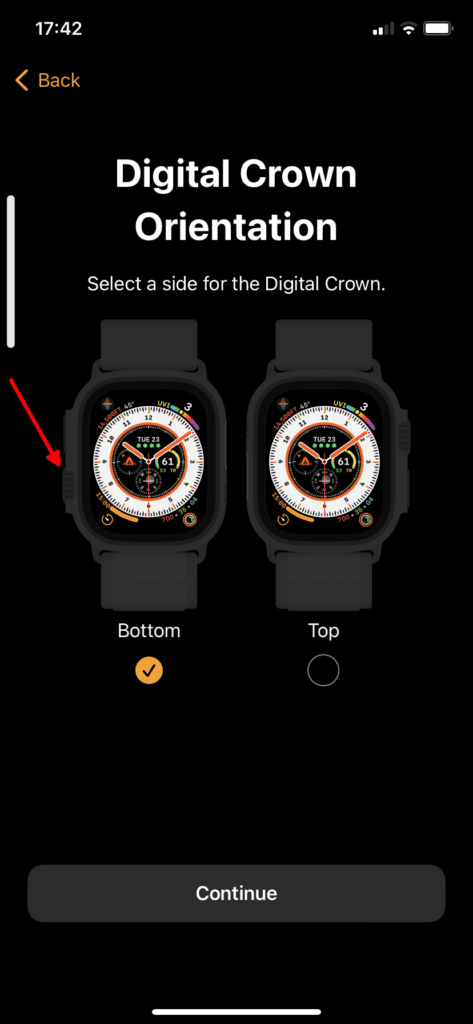
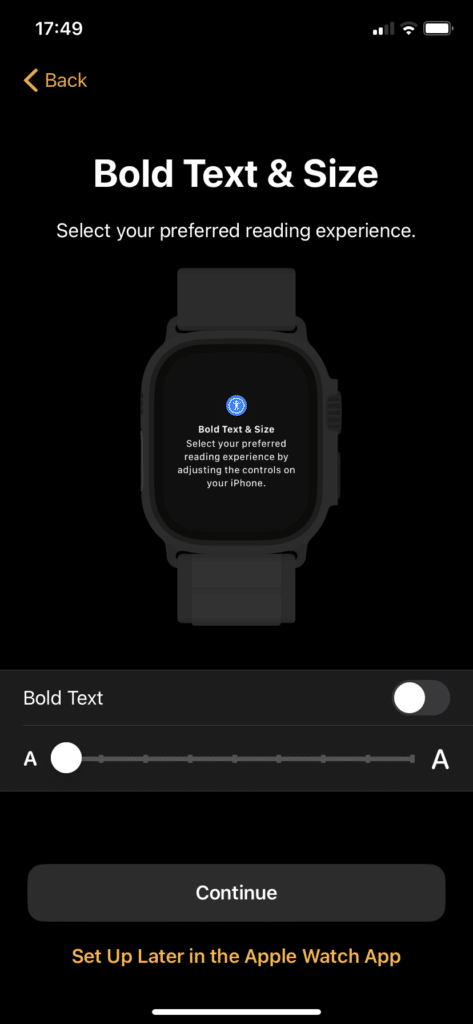
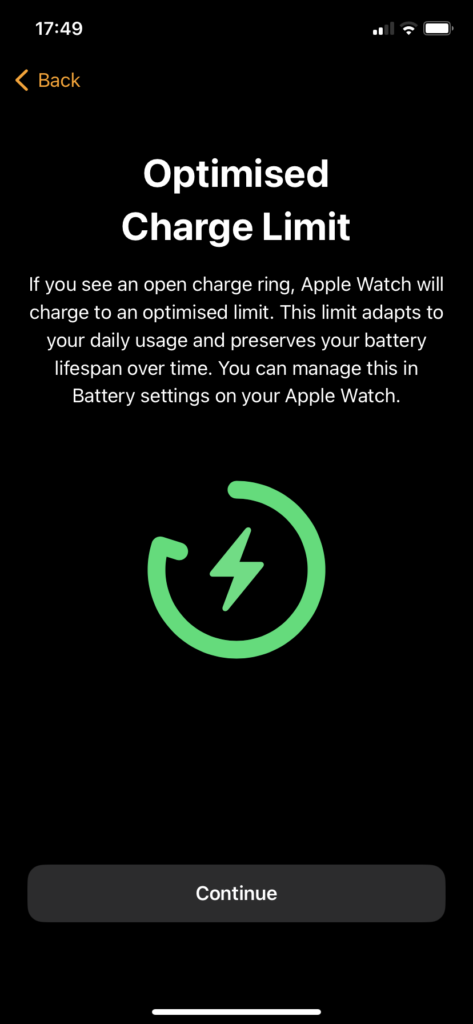
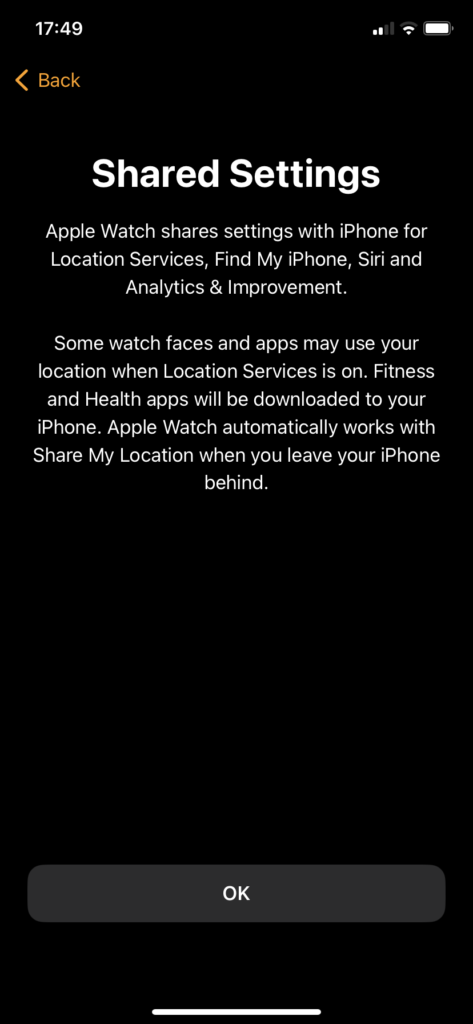
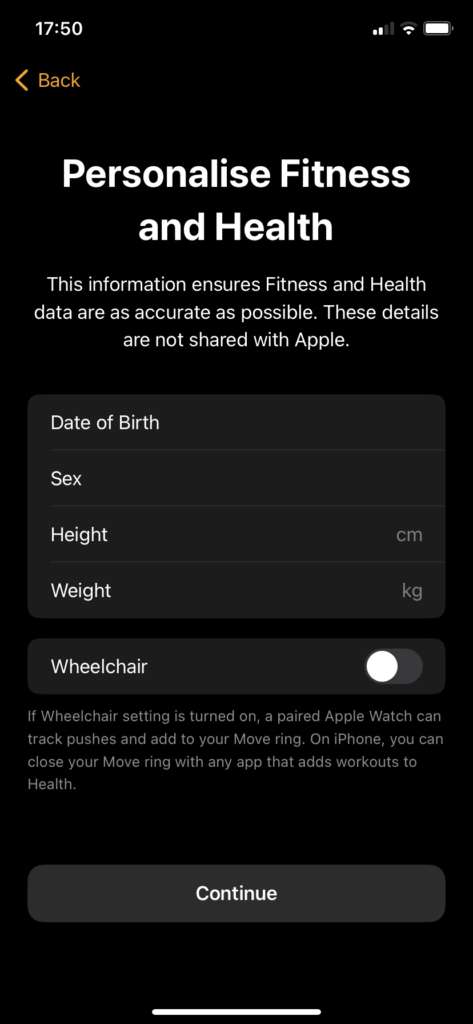
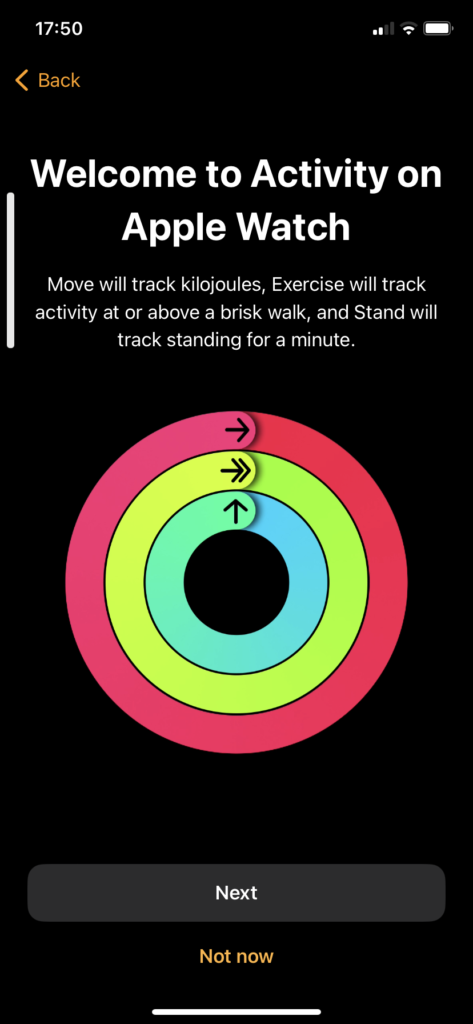
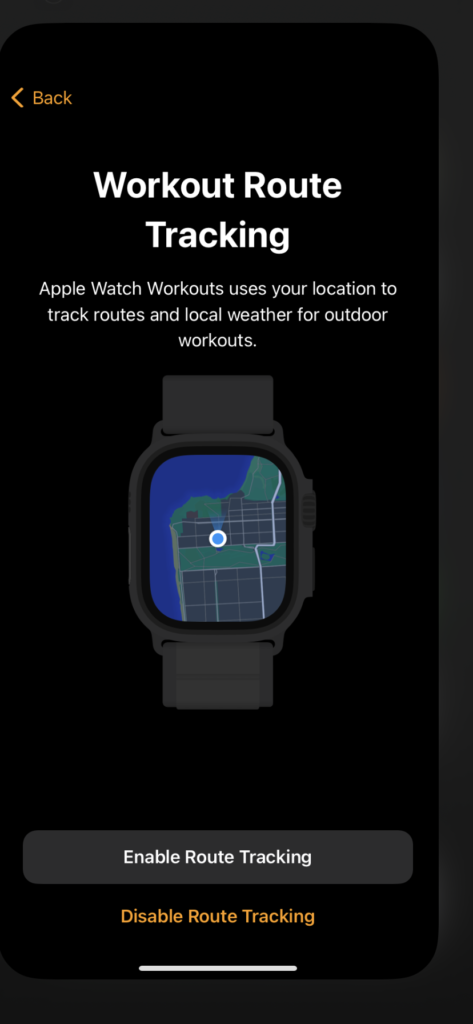
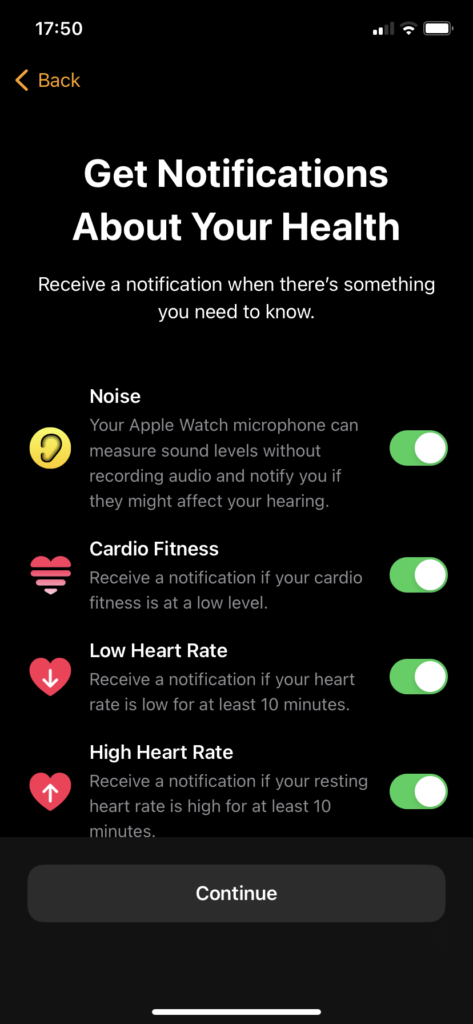
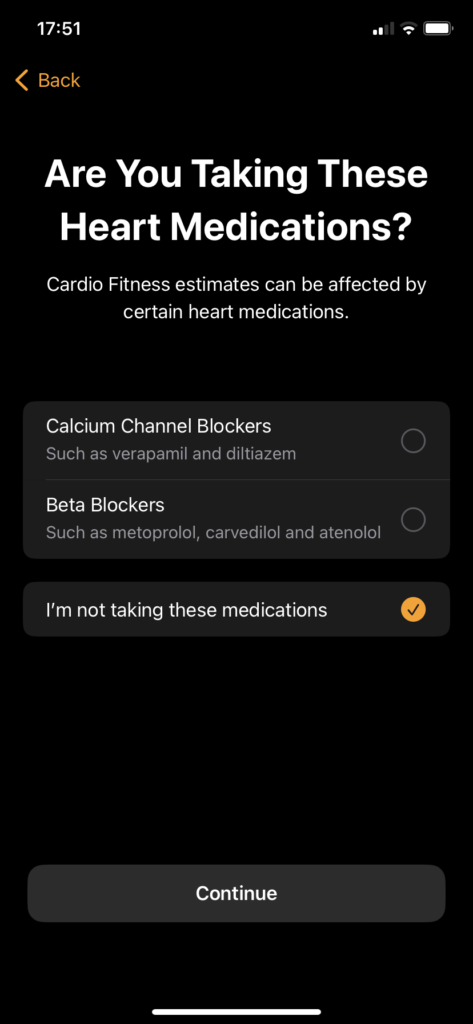
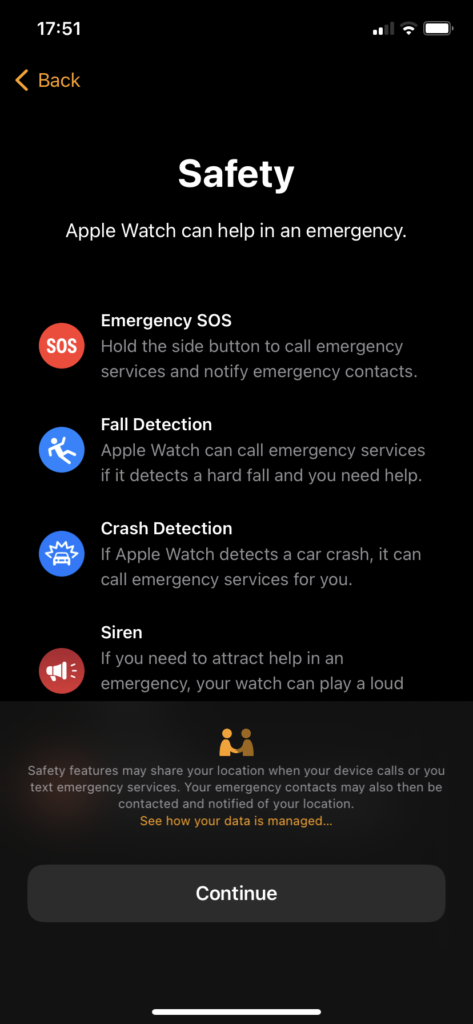
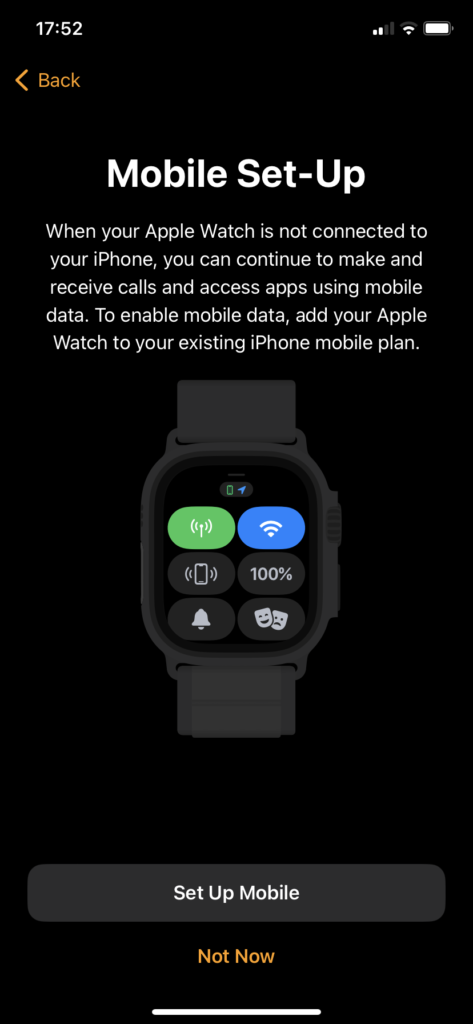
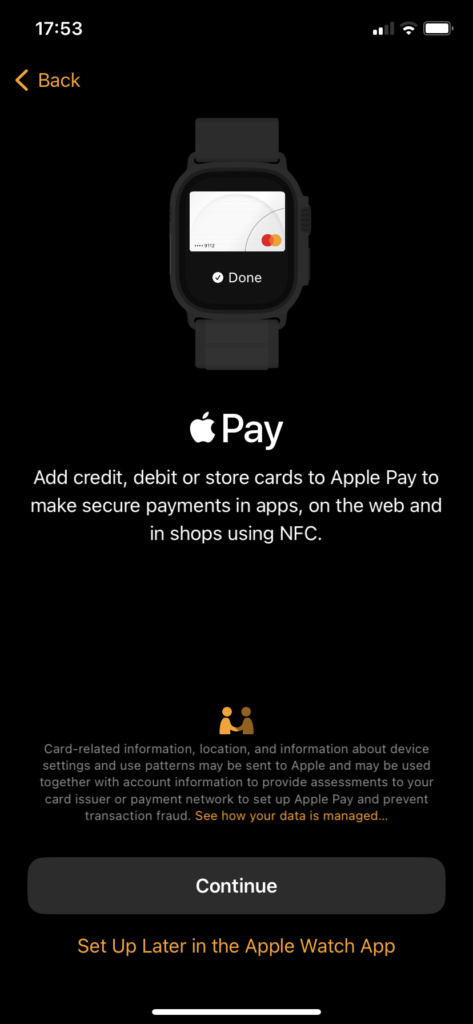
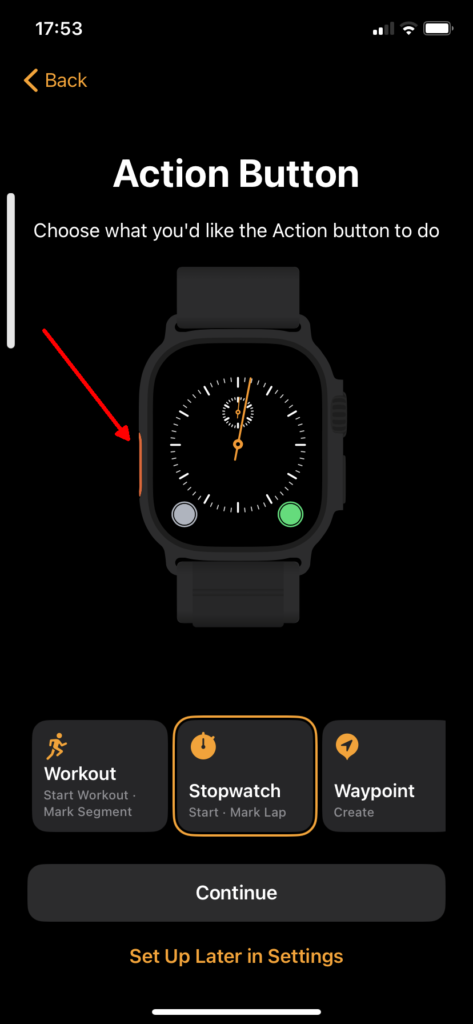

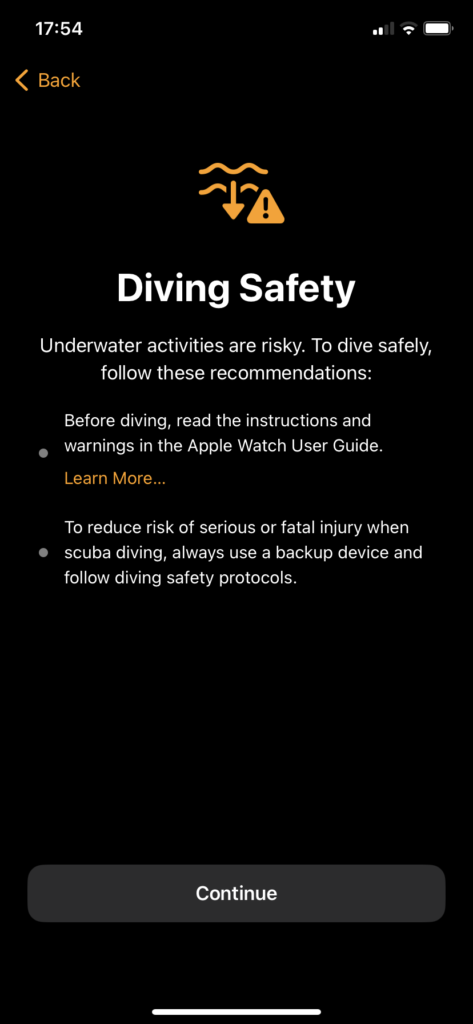
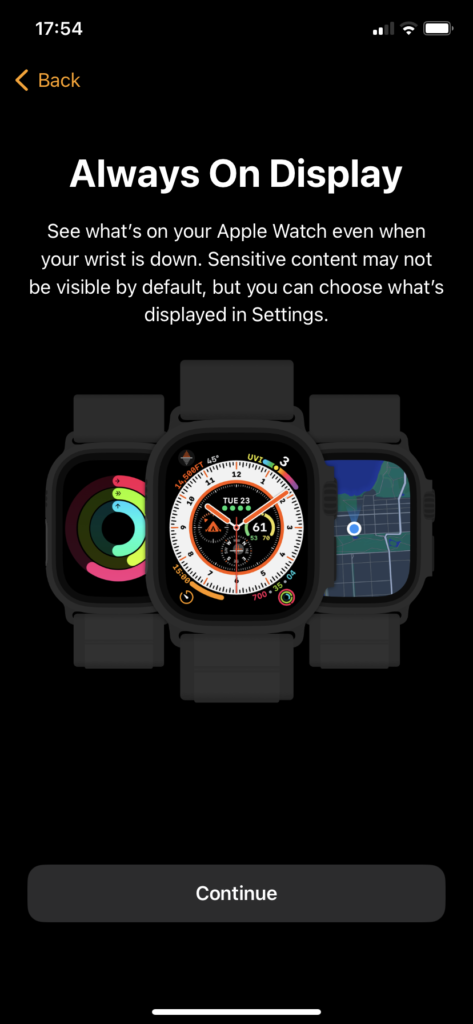


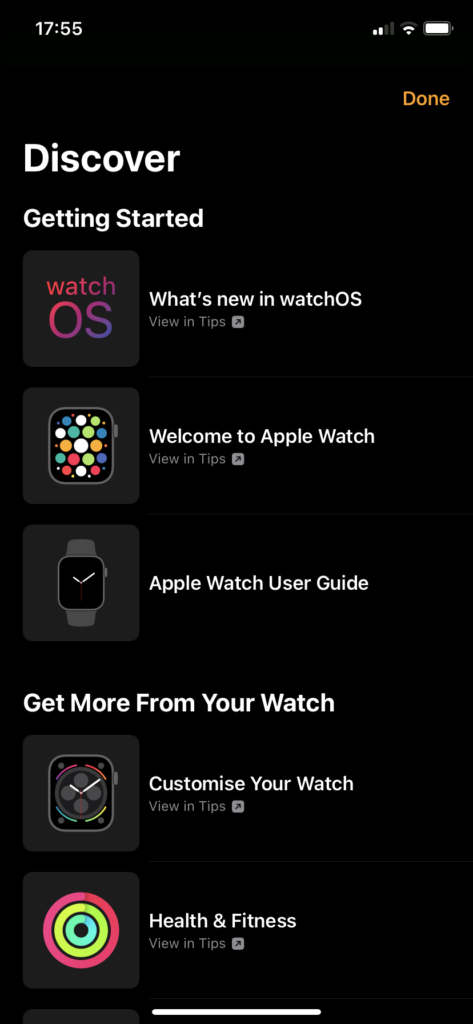
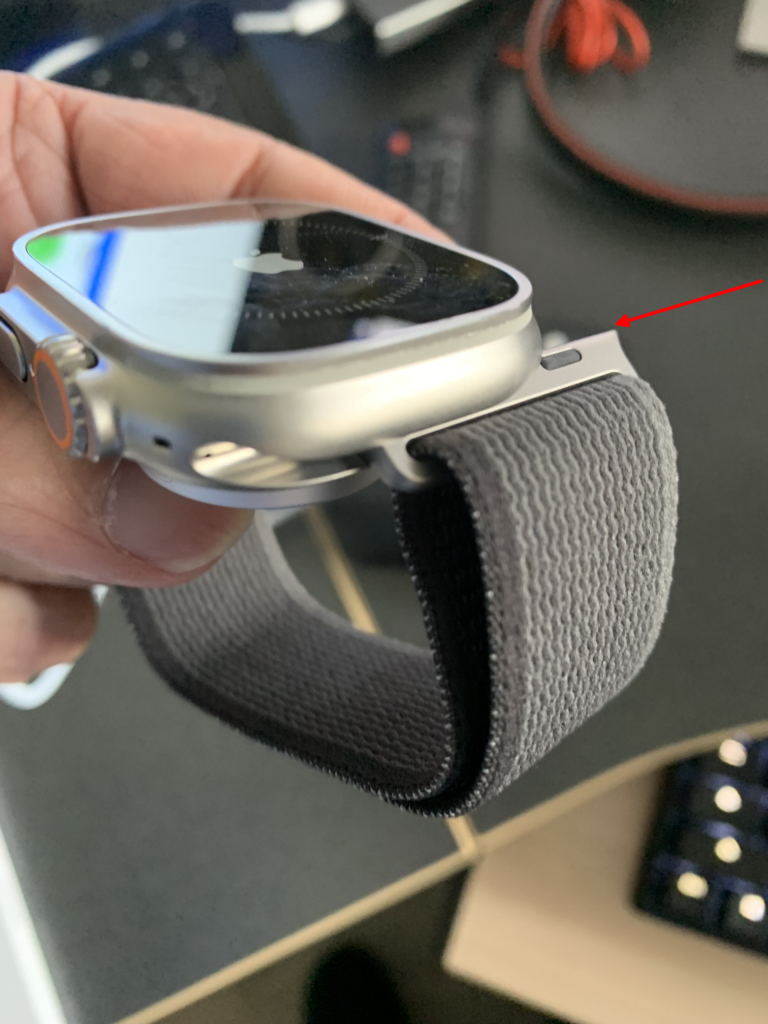

That’s all, folks! I am happy with my Apple Watch Ultra.
