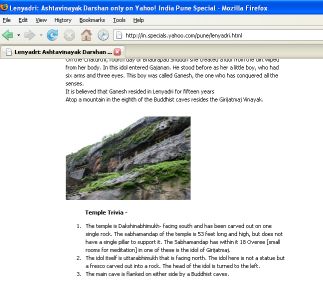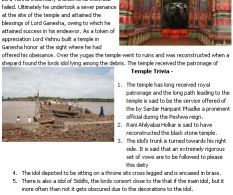Reading Time: 8 minutesI finally got a copy of Microsoft Office 2007 six months after its release. I had used it on a borrowed machine for a week and had acquired a taste for its improvements. However, it wasn’t until I started using it for daily work that I began to appreciate its richness, particularly on my Windows Vista laptop and also on my Windows XP desktop.
If you have a broadband Internet connection, check out http://www.office2007.com, which takes you to a Flash overview of the 2007 Microsoft Office System. (Note that AccountingExpress is not included in the Australian version.)
Installation
Installation is quite fast, provided you didn’t damage the plastic box when you opened the product. There are many reports that the hinged box gets damaged because people have not encountered it before. I still remember when a product such as Office came on numerous floppy disks and you had to feed the PC for almost an hour.
A Fluent Change
Office 2007 is a major change compared with Office 2003, which was not much different from Office 2000 or its predecessor, Office XP. The main change is the Office Fluent user interface, which is dominated by a wide menu bar known unofficially as the Ribbon. It groups logical commands together.
A small irritation for me is that unlike earlier Windows programs whose title bar becomes dark blue when it has focus, that is, you have selected it, Office 2007 does not behave like that. To the contrary, the title bar turns dark blue briefly when it is busy with a process. To be more precise, there is a subtle change in shade, but it is too subtle. It would be handy if we could choose the Classic interface, which you can in Windows XP menus.
File Format
The default file name extensions have changed, e.g. .doc is now .docx; .xls is now .xlsx and so on. These are compressed files, so they take up less space on your disk. They are in the new Microsoft OpenXML format. On the other hand, if you give them to someone using a previous version of Office, they will get a message telling them to download a free converter from Microsoft, which they will not appreciate if they are busy. Tell them gently to make the time, as they will keep encountering this situation more and more as people upgrade to the new version.
The new file format is not compatible with the OpenDocument format (ODF), which is used by open source products such as OpenOffice.org 2.0 (yes, the program name coincides with its website name). For an ODF-OpenXML converter, please see: http://odf-converter.sourceforge.net/.
You can also save documents in the Adobe Acrobat PDF format, which previously required finding a decent, free converter or buying the full-featured Adobe Acrobat (Note that the “Acrobat” you see in the screen shots of menus is the full version, which I will review later, but it is well integrated with Office).
Outlook 2007
I have been a fan of Office Outlook since its first incarnation. It is a mail application and it comes with Office, although you can buy it separately. Many people who use the late Outlook Express (OE) assume that I am talking about it. No, Microsoft has finally put the confusing OE to pasture and replaced it with Windows Mail, which comes with Windows Vista.
Outlook 2007 looks similar to its 2003 predecessor, which is important for usability. There are small changes to the main view. For example, if you were not aware of “Lookout” for Outlook 2003, you should try to find it. Lookout is a very fast search tool and it is built into this version. Like all Office programs, the search box begins to populate the window with results as soon as you begin to type a few letters of your search term.
Some advanced features are tucked away within the new ribbon menus. For example, I like to view the full message headers (previously seen by opening the email and choosing View > Options). It is now hiding behind an innocuous arrow icon.
Attachments can now be viewed in the Preview Pane by clicking on the file name. This may save a step but I found myself forgetting about its presence. The handler for the specific file type, such as PDF, takes a few seconds to open the first time, so it may be quicker to open the file the old way — by double-clicking it.
The improved security features are obvious. For example, a phishing or otherwise dangerous email is highlighted with a pink strip in the Preview pane that warns you not to enable the links and visit the Web site in question. Some are not obvious, for example when you reply to an email that requires content to be downloaded, you now get an option to reply without downloading that content. Previously, you did not get this choice.
Word 2007
Microsoft Word is probably the most used word processor in the world and is easy to use. My children first used it in primary school. Office Word 2007 is mostly a pleasure to use. I like having a running word count when I am writing for a magazine, as it gives me a constant reminder of the target word count.
Academic writers will appreciate the improved Citation Manager, which enables citations to be formatted in several pre-defined styles. Corporate users will like the Building Blocks feature which enables you to assemble and view snippets of boilerplate that you can drag into a new document easily. Comparing two versions of a document is now easier, with the Tri-Pane view. Government users will love the Document Inspector, which shows version information and other content which should be stripped out before public release.
I won’t be using Word as a blog editor, but you can use it with Blogger, Typepad, MSN Spaces, SharePoint, Community Server, and others. SmartArt has had a long-needed overhaul, with some decent artwork that you can use in a corporate context. In general, typography and styles have had a major boost, so your Word 2007 documents will look more appealing than the Arial/Times New Roman fonts that have dominated our documents for many years.
One of the annoyances is to unlearn a bad old menu sequence and learn a bad new sequence. The Header/Footer sequence is my example. It used to be in the unintuitive View menu. Now it is in the Insert menu, not the Page Layout menu, which seems more logical to me. After all, you are only inserting a header or footer just once, but you may need to edit it a few times. I have to use Word 2003 at work, so it is more annoying having to remember two sequences for common tasks.
Excel 2007
Office Excel 2007 has tighter integration with Word, particularly in charts and diagrams, enabling a more consistent look across documents. I often work with large data sets exceeding 64,000 rows, which was the limit in Excel 2003 and earlier. Now I can have a million rows and 16,000 columns.
There are numerous visual and formatting improvements, but two I appreciate a lot is conditional formatting and sorting. If Pivot Tables were a black art to you before, you will find them a breeze now.
InfoPath 2007
You can build meaningful forms with Office InfoPath 2007, namely, forms that can be used by an Office application and not just a printed document. The WYSIWYG, drag-and-drop interface in InfoPath simplifies the visual design and you can attach it to a database that will collect the data. A typical use for this is to place the form in an Outlook email and then mail-merge it with an Access data set, then collect the responses via Outlook into another Access database.
Publisher 2007
Office Publisher 2007 comes with new templates and the usual visual improvements seen across this product suite. I found it very easy to use to create a variety of brochures for print and online use. In particular, attention has been given to brand management, which is important to companies. You can lock in your preferred colours, logo, business information and so on in a Business Information Set, so that your documents have a consistent appearance.
As a lightweight publishing tool, Publisher 2007 has strong support for the rendering of text and images that an office user is likely to produce. You can, for example, change the colour set from RGB to CMYK for print publication because a printer uses cyan, magenta, yellow and black inks, whereas a monitor only needs red, green and blue to generate all colours. The Design Checker is a handy tool that will check a finished document and, for example, point out that a picture does not have enough detail at the chosen size and to find an alternative.
Publisher 2007 can take data from Access so that you can publish a large database-driven document such as a telephone or travel directory with more layout control than you could by using Word. For example, using colour bleeds on pages is very easy to achieve here.
OneNote 2007
I think that OneNote is for disorganised, left-brained people who want everything in one document. They cannot deal with a hundred different items, such as notes, appointments, voice recordings, web clippings and so on, so they put it all in one place. It has so many features and comes with so many user instructions that I will stick to separate files in my own, organised way.
Groove 2007
If several people need to work on some documents, you can do this using Office Groove 2007. When you run it, you can nominate files that you wish to share and you can invite others (who also have a copy of Groove 2007) by email to work on them. They can be managers, participants or guests. No special privilege is needed to do this, effectively giving you a virtual workspace.
Your collaborators can work on your files through an encrypted connection, so you never have to worry about confidential files getting to the wrong email recipient. 28 languages are supported, so your overseas collaborator can view the interface in another language. Groove works with SharePoint, so you can link your Groove workspace to a corporate SharePoint workspace, say, to check out a document into your Groove environment.
If you currently work at home and at the office on separate computers, you won’t need to email the documents back and forth or risk them to a USB drive. Best of all, when you are not connected to a network, you can work on your local copy of a shared document and you can synchronise when next online.
Access 2007
Access is a database manager and is used by thousands as a lightweight alternative to Microsoft’s SQL Server. As a result it tends to be dismissed as being useless for more than 5000 records. I have seen it used for much larger data sets.
I am a novice Access user, in that I use it as a glorified spreadsheet that can handle more than 64,000 rows. I realise that Access 2007 gives me many useful features that I could use.
For people like me, there is a library of pre-coded databases that can be used by most small businesses:
- Assets
- Contacts
- Issues
- Events
- Marketing projects
- Projects
- Sales Pipeline
- Tasks
- Faculty
- Students
One handy feature is being able to send emails containing a form to be completed by the recipient. This data, when received, can be entered automatically into an Access database. The simpler option is to use an HTML form so that the recipient can use any email client that can handle HTML. The other option requires both ends to have Outlook 2007 and InfoPath 2007. This procedure can collect fresh data or update existing data, so updating customer details or membership records is a perfect use for this feature.
I have come to appreciate Microsoft Windows SharePoint by using it for Melb PC and APCUG volunteer tasks and also at a previous employer. It is a groupware solution that enables many people to share documents, tasks and other information. If you have known the problem of two or more people updating their personal copy of a document and then trying to merge the two, you will like SharePoint, as it handles version control very well. Access 2007 works with a SharePoint installation very well.
Using Access with SharePoint also offers a complete audit trail of document revisions, which is important in workgroups. You can recover accidentally deleted data from a recycle bin, which is something many of us can relate to.
Presence
Not a separate product, but a valuable feature in many Microsoft products is Presence. This enables others to see where you are and what you are doing.
Availability
Office 2007 is sold in most good computer shops and online and current prices are around AU$1000. You can buy cheaper versions with fewer applications or academic versions. For example, the Office Home and Student 2007 edition sells for as little as AU$150. In the middle there is a vast ocean of versions with or without media, with a tablet, OEM editions and so on. I completely forgot that the licence enables us to install a second copy on the owner’s laptop computer, which has been the case for some years.
Conclusion
If you have not updated your copy of Microsoft Office for some versions, this is definitely the time to upgrade.
 I wrote this initially as a new forum post after I saw someone being disparaged for saying he is a “Certified SEO Professional”. I don’t believe we should poke fun at someone who claims to be a “certified SEO” or asks about certification offerings.
I wrote this initially as a new forum post after I saw someone being disparaged for saying he is a “Certified SEO Professional”. I don’t believe we should poke fun at someone who claims to be a “certified SEO” or asks about certification offerings.