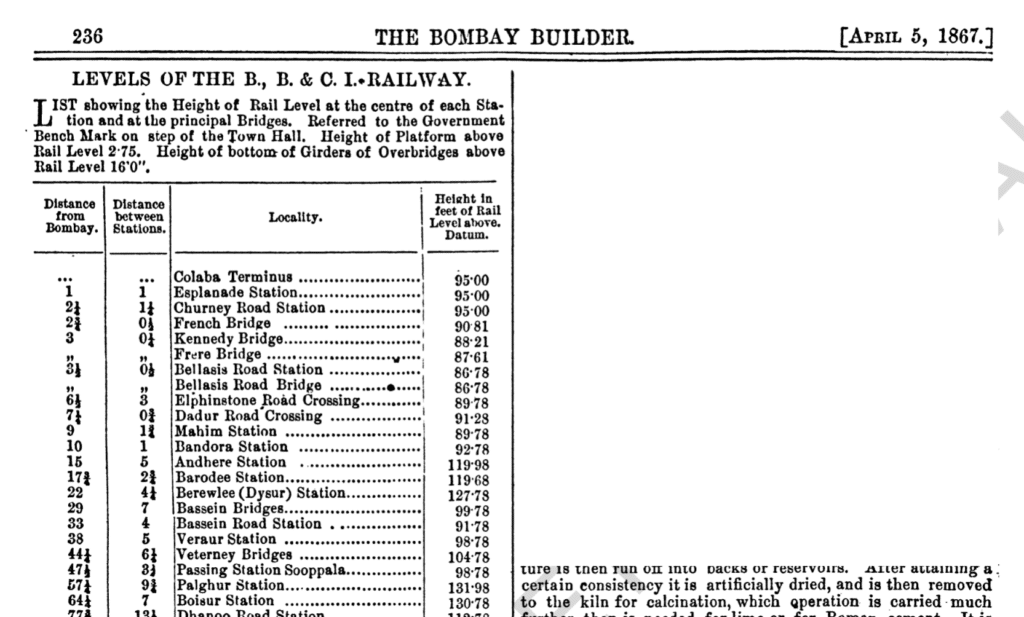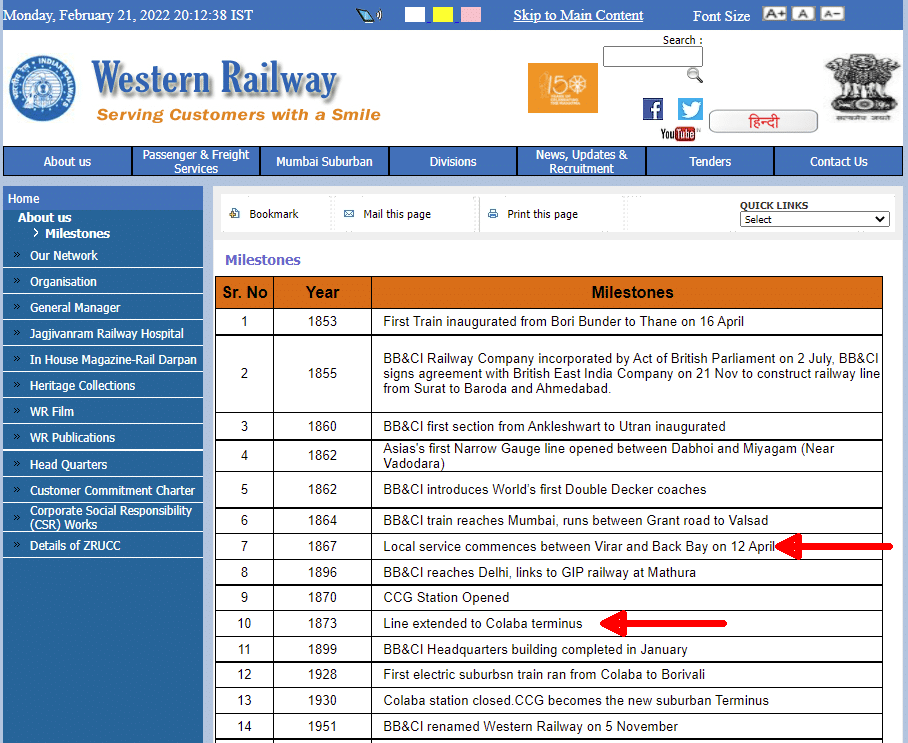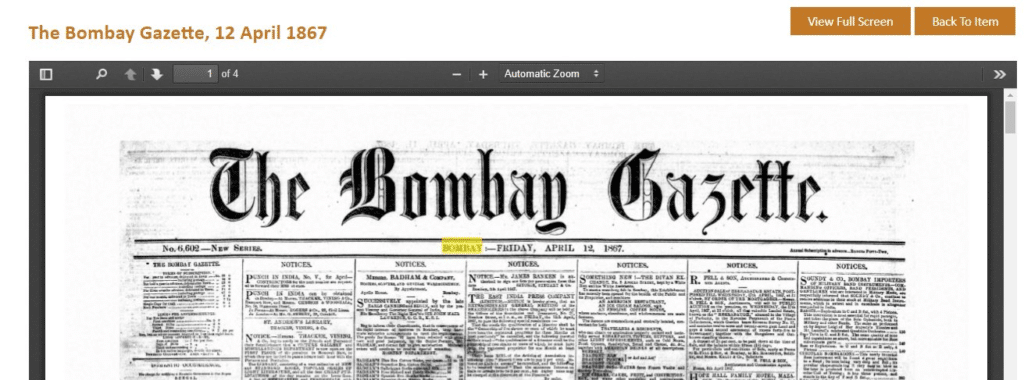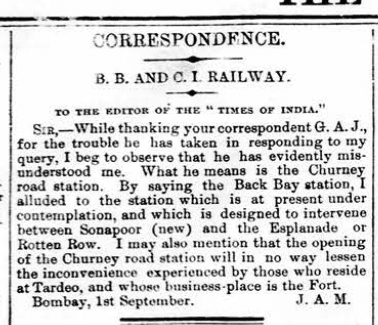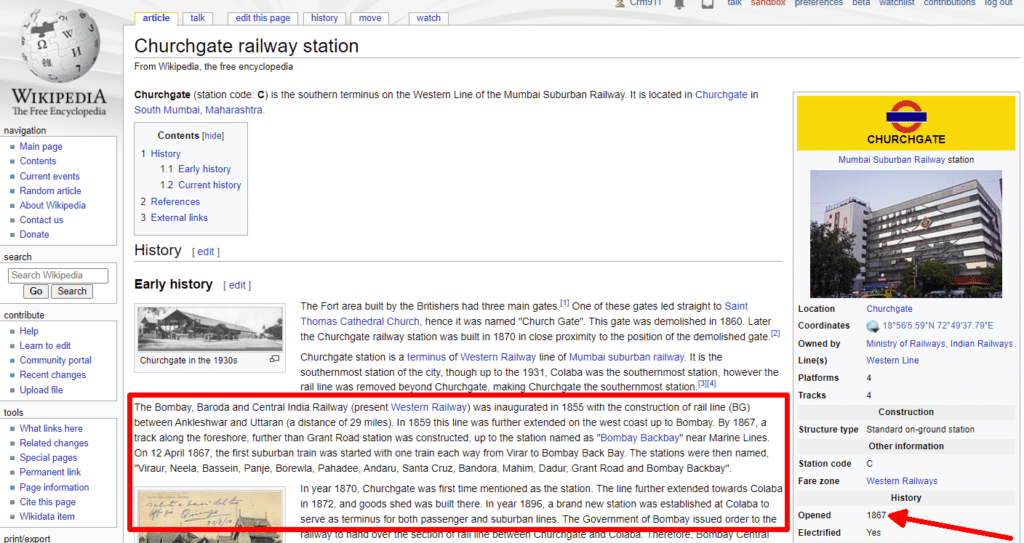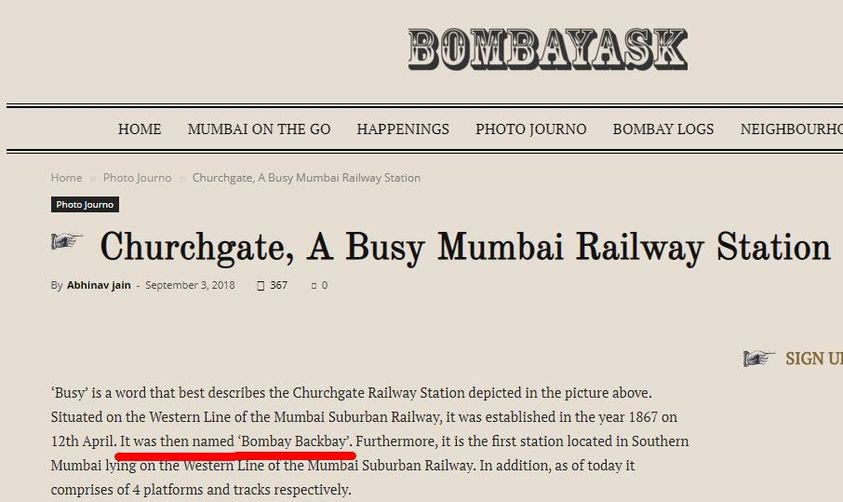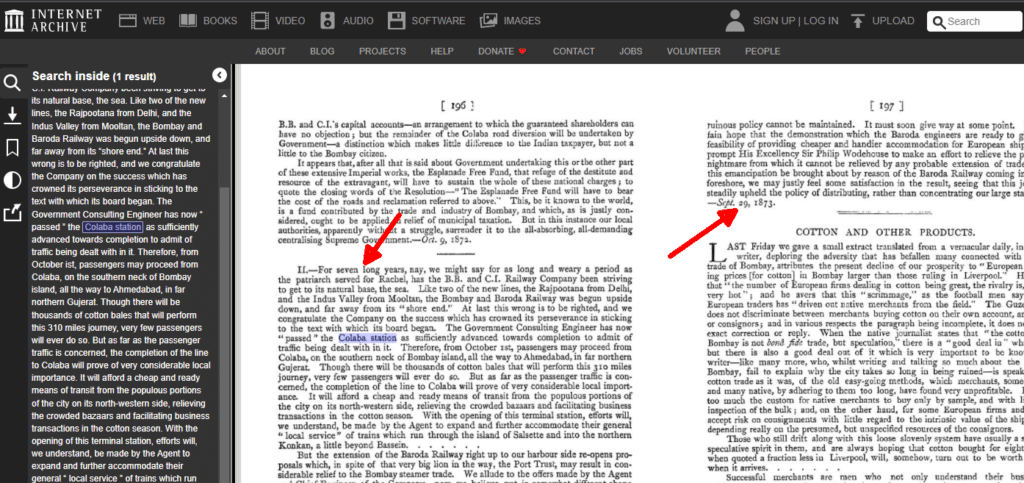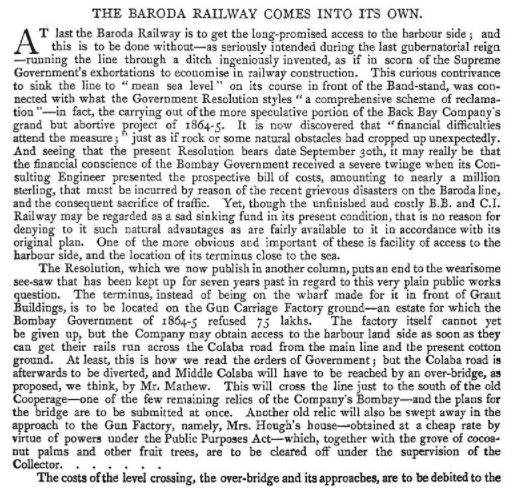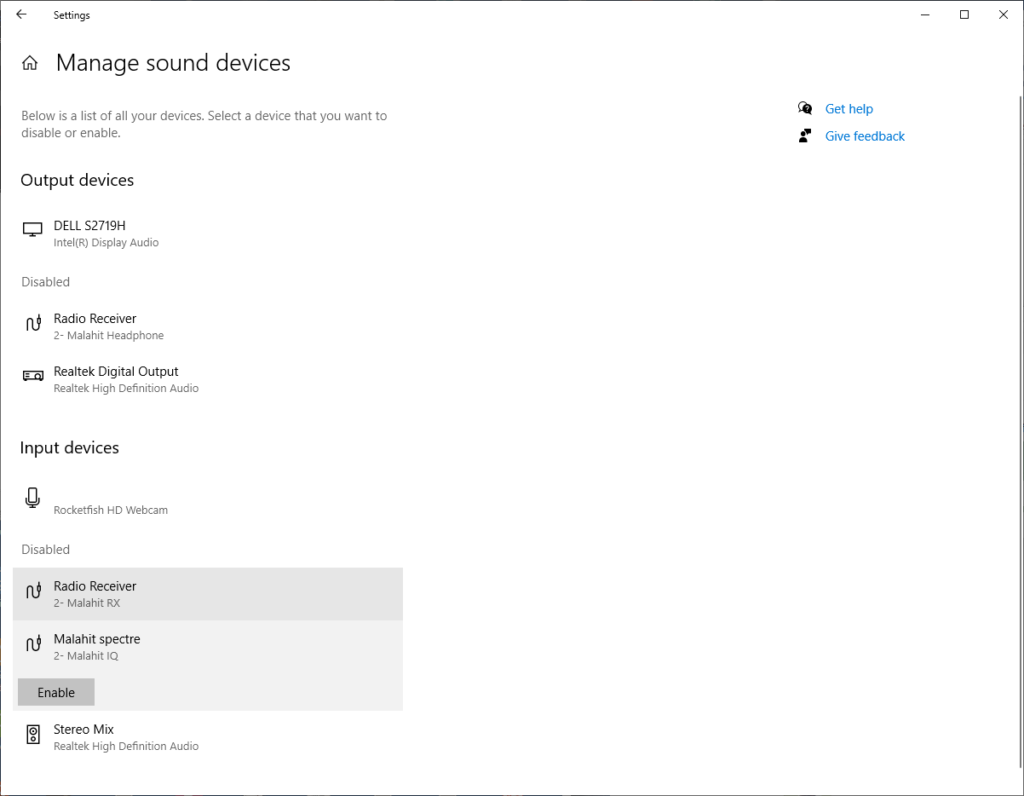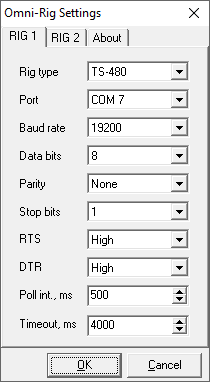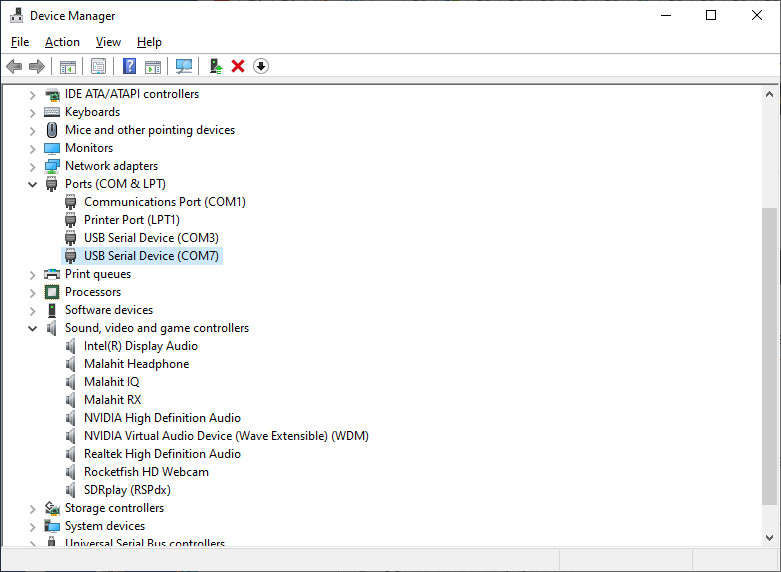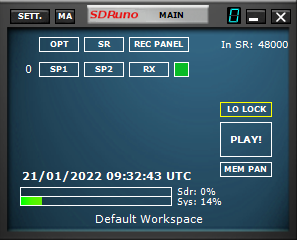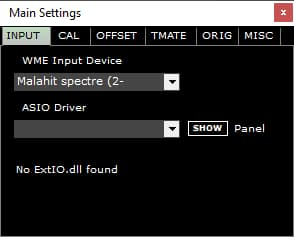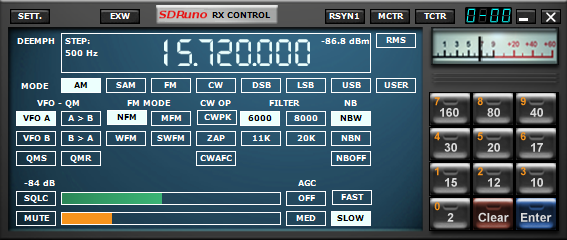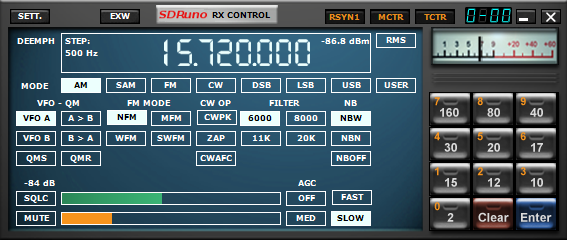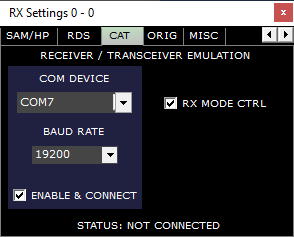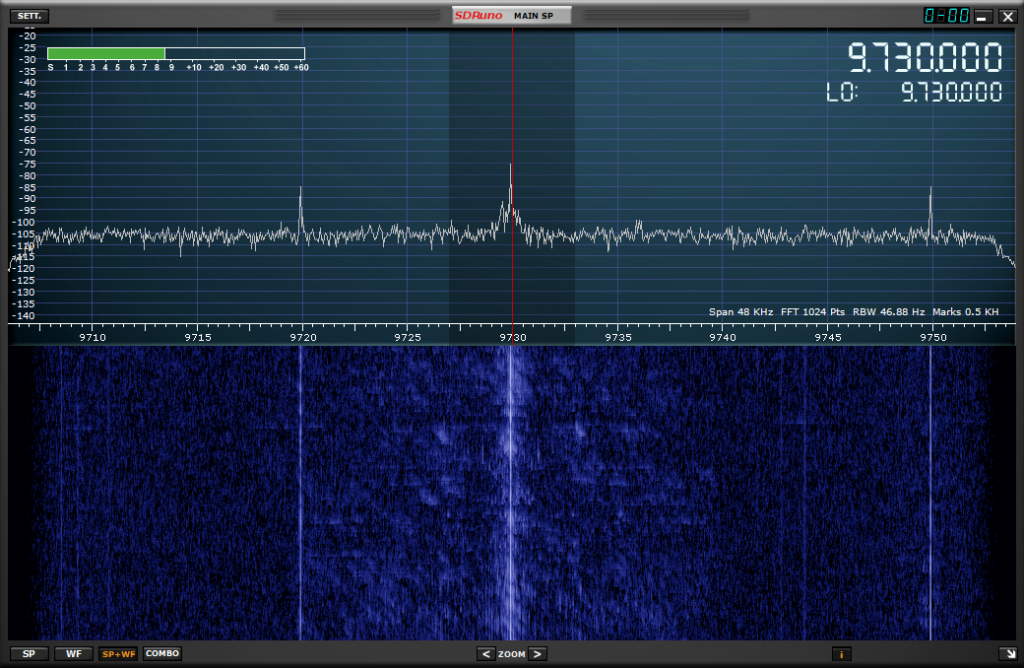I suffered a major setback by way of a book manuscript I was writing. It is lost beyond repair. I know what I should have done, but I am documenting this to help others. I use an offline copy of Word 2021, not the online Office 365.
Possible Causes of Word Doc Corruption
The book manuscript was about 283 pages from memory and I had not backed it up for over a month, and the backup copy was 30 pages shorter. I was finding that Word and Excel documents were taking longer than usual to open and I wondered if my hard drive was on its way out. I decided to back up the folder to my backup drive (a separate physical drive) and that was a clue that something was wrong, as the copy failed.
I used O&O Software Disk Defragmenter to defrag my data drive D but it was taking very long, so I thought I should stop it.
I tried to open the manuscript to add some content and found that it would not open. I had last used it last night, so I was puzzled. I remembered that I had done an online repair of Office and wondered if I had installed the 32-bit version of Office instead of the 64-bit version. I had an ISO of the original download, so I reinstalled Office, but it made no improvement. The Word doc refused to open.
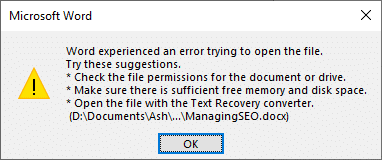
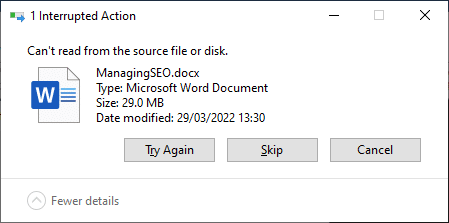
Things Tried on the File
chkdsk /f reported no errors.
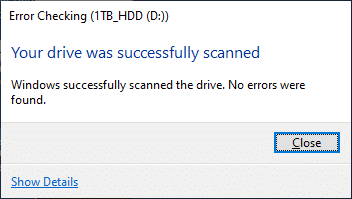
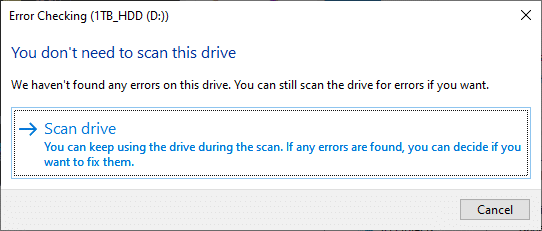
Error checking via File Manager > Properties showed no file errors. (image above)
Open and Repair did not work.
Text recovery tool did not recover any text.
Recover Text from Any File did not work.
Opening in Notepad is a crazy suggestion, as seen in some articles. The contents are not plain text – other than some file names. See below the older, working copy and the corrupted file below.
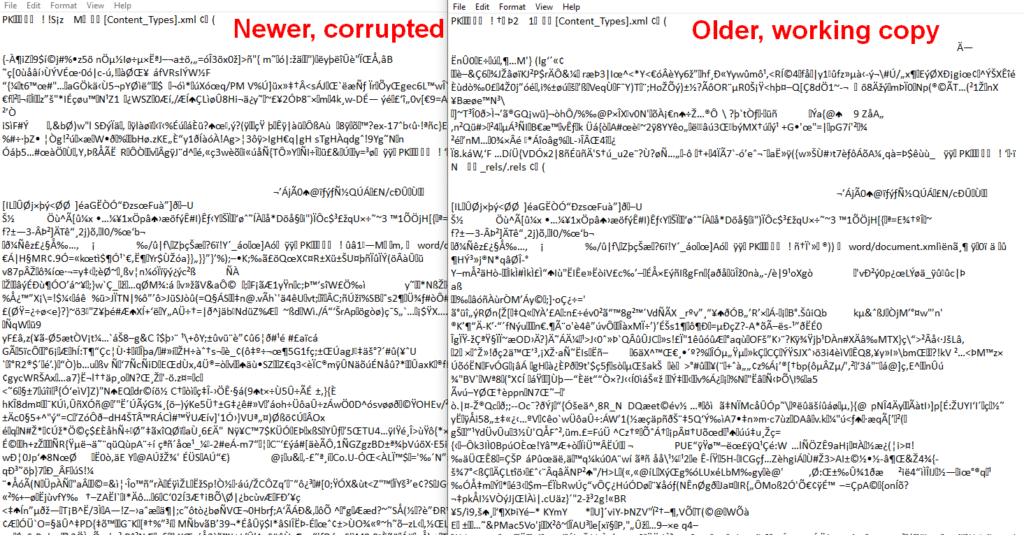
There are no previous versions or unsaved versions.
Importing into Google Docs did not work.
Inserting into an empty document as an object did not work. “Word has encountered a problem.”
The recovery tips in https://docs.microsoft.com/en-us/office/troubleshoot/word/damaged-documents-in-word were tried but none worked.
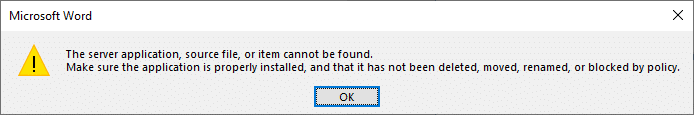
Tools Used
There are many articles with suggestions, but they are rehashes of the things I tried above and sometimes have affiliate links to tools.
Libre Office could not open it.
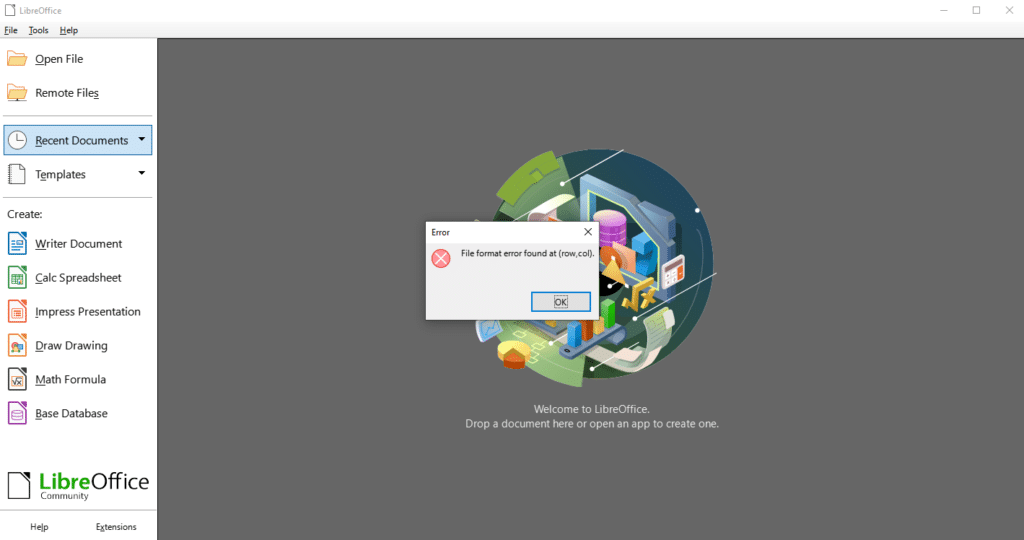
OpenOffice also failed to load it. Its help text says “The most recent versions of OpenOffice can load, but not save, the Microsoft Office Open XML document formats with the extensions docx, xlsx, and pptx.” Note: Both LibreOffice and OpenOffice did open the working copy – but not this corrupt copy.
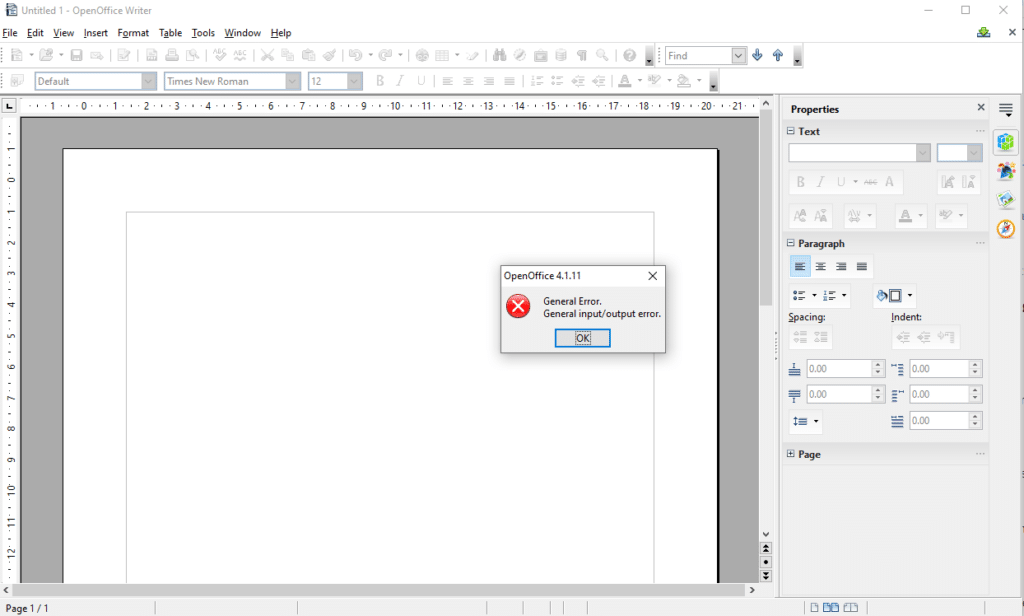
Stellar Repair for Word crashed on the file.
Stellar Data Recovery was useful to undelete an earlier version, but 30 pages shorter.
GetData Word Repair couldn’t open it.
Remo Repair announced that it had recovered it, but the file vanished
https://word.recoverytoolbox.com/online/
https://online.officerecovery.com/word/ took ages to upload, but at least it was uploading.
Conclusion (See update)
At the moment I am stumped. The disk and data are fine. The file is difficult to select – clicking it sends File Explorer into a long delay before I can get control, but the file just does not open. Sending it to an online service times out for this reason and downloaded trial tools cannot process it.
If you have any suggestions and have personally solved this problem, please leave a comment. (Comments are moderated)
Update
I managed to open the copy with a paid version of the file recovery tool – Remo Repair Word – but it turned out to be an older version too. In the end, I used a recent PDF copy and exported it to RTF. This has some scrambled tables and some missing images, but it will get me back to sanity, with fewer than 10 lost pages. Many of the lost pages have images, which are safe, so the lost text won’t be too hard to re-create.