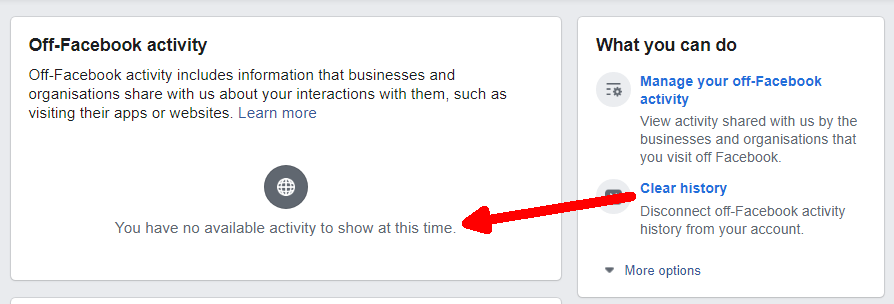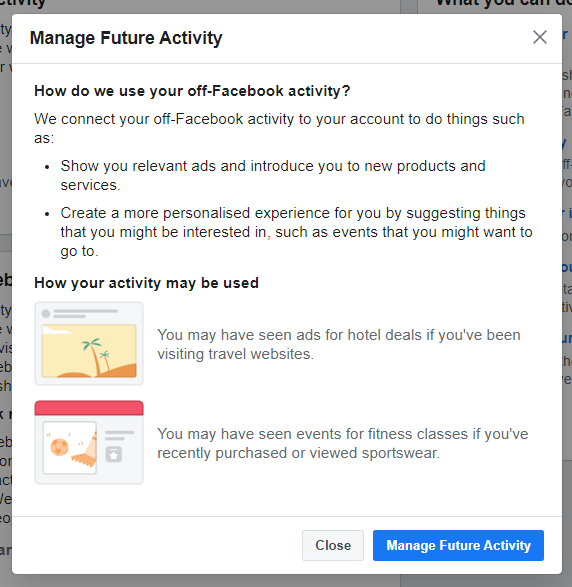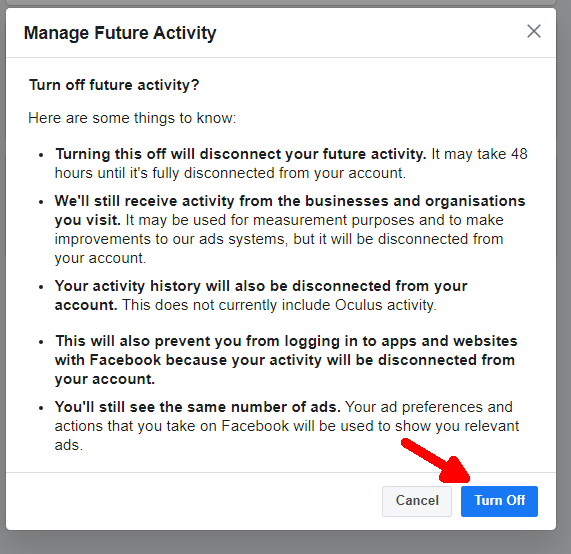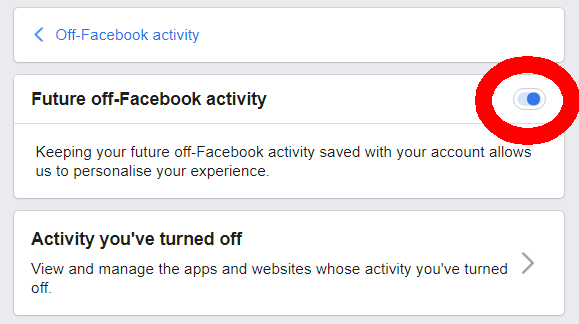From time to time, people discover that Facebook has become aware of their visits to other websites and freak out. Is that a concern, or is it part of the web experience? To understand this, check your own Facebook account:
Settings & Privacy > Settings > Your Facebook Information > Off Facebook Activity. Then click the icons you can see. This will open up to a list of websites you visited recently.
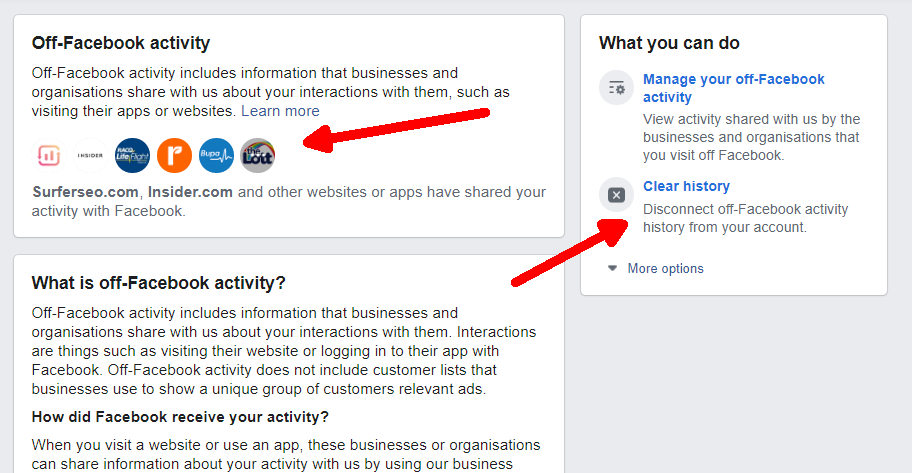
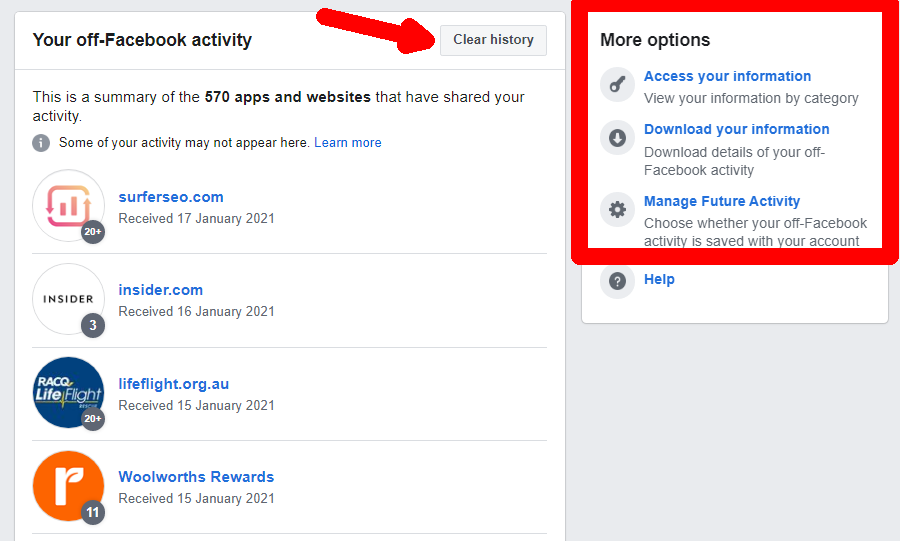
At this point, it’s best to use Facebook’s own words:
Table of Contents
What is off-Facebook activity?
Off-Facebook activity includes information that businesses and organisations share with us about your interactions with them. Interactions are things such as visiting their website or logging in to their app with Facebook. Off-Facebook activity does not include customer lists that businesses use to show a unique group of customers relevant ads.
How did Facebook receive your activity?
When you visit a website or use an app, these businesses or organisations can share information about your activity with us by using our business tools. We use this activity to personalise your experience, such as showing you relevant ads. We also require that businesses and organisations provide notice to people before using our business tools.
How activity is shared with Facebook
Jane buys a pair of shoes from an online clothing and shoe shop.
The shop shares Jane’s activity with us using our business tools.
We receive Jane’s off-Facebook activity and we save it with her Facebook account. The activity is saved as “visited the clothes and shoes website” and “made a purchase”.
Jane sees an ad on Facebook for a voucher for 10% off her next shoe or clothing purchase from the online shop.
Source: https://www.facebook.com/off_facebook_activity
So what should you do?
I can’t tell you what to do, but I have two choices – do nothing and see relevant ads, or clear this history and choose not to let Facebook get this information from third parties. See the images above for a link to do the latter. Choosing the second option does not mean you will not see ads; you will see less relevant ads.
So what did I do?
I decided to investigate. Yes, I did visit those websites – at least the first few of the 500+ listed. Then I noticed my own business site CRM911 Digital. That got my attention, for I have no Facebook presence for that business and have certainly not installed any tracking tags on it.
So I checked the WordPress plugins there:
- Akismet Anti-Spam
- Child Theme Configurator
- Cloudflare
- Elementor
- Far Future Expiration Plugin
- Imagify
- jQuery Updater
- PWA for WP
- Simple Basic Contact Form
- Site Kit by Google
- The SEO Framework
- Wordfence Security
- WPSSO Core
- WPSSO Inherit Parent Metadata
- WPSSO Organization Markup
- WPSSO Place and Local SEO Markup
- WPSSO Schema JSON-LD Markup (Premium)
- WPSSO Update Manager
The SEO Framework has a setting for selecting a default image should your site be mentioned on Facebook. Yes, I had chosen one, but the page source code showed no link to Facebook. I have no tracking pixels.
So why does my own site show up in my Off-Facebook Activity?
I might have found the answer, in the form of a Chrome extension called Keyword Surfer, made by SurferSEO. Its Privacy Policy says:
Your personal data may be transferred to entities cooperating with SURFER sp.z o.o. , in particular entities providing IT services and support, and entities providing to Surfer sp.z o.o. services in the field of PR, to accounting and IT companies serving us, as well as to all institutions defined by applicable law, in particular to Tax Offices and, if necessary, to entities providing archiving services.
Source: https://surferseo.com/privacy-policy/
Or it could be one of many other extensions I use. I will disable them one by one to find a likely source.
Meanwhile, I have disconnected the data connection.