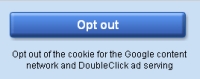 Google, Microsoft and Yahoo all serve cookies that help (them) to serve you ads that match your search behaviour. This might be OK for some, but it gets annoying when you see irrelevant ads because someone else used your PC. For instance, I often buy stuff from Amazon for others and their website assumes I only buy for myself. So I get prompts about knitted toys, strange music and Harry Potter. You can opt out of Google, Microsoft and Yahoo advertising to some extent.
Google, Microsoft and Yahoo all serve cookies that help (them) to serve you ads that match your search behaviour. This might be OK for some, but it gets annoying when you see irrelevant ads because someone else used your PC. For instance, I often buy stuff from Amazon for others and their website assumes I only buy for myself. So I get prompts about knitted toys, strange music and Harry Potter. You can opt out of Google, Microsoft and Yahoo advertising to some extent.
Opting Out of Google
Google’s home page (the Simple search, not Advanced) has a “Privacy” link at the bottom. Click it. You will be taken to the Privacy Policies page, where you will see a list of Google services. Click Advertising, which will lead you to a page explaining how you can opt out of the Google Content Network. You can also click the image above, as it is linked to the opt-out button. You cannot avoid seeing Google AdWords on Google Search unless you use a third-party ad blocking tool.
Opting Out of the Network Advertising Initiative (NAI) Member Ad Networks
The Google page helpfully links to this organisation, which has a convenient link to the NAI Opt Out Tool, which lets you out of seeing targeted ads. Remember, you will see ads, but not ones the ad servers thinks are relevant to you. I am not sure whether it is better to see random ads or targeted ones. You can choose to opt out of any or all of the following ad networks:
- aCerno
- Advertising.com
- Akamai
- AlmondNet
- Atlas
- BlueLithium
- DoubleClick
- Media6degrees
- Mindset Media
- Revenue Science
- Safecount
- SpecificMEDIA
- 24/7 Real Media
- Undertone Networks
- [x+1] (formerly Poindexter Systems)
- Yahoo
- TACODA Audience Networks
- Tribal Fusion
The single-click method doesn’t work for all the above, so be sure to check on the next page which ones you need to opt out of individually.
Strangely, BlueLithium told me I had opted out in large blue text, but it did not find a cookie, and that I had not opted out.
Opting Out of Live/Microsoft and Partner Advertising
You will find the opt-out form on the Personalised Advertising page.
How Opt Out Works
The opt-out process places an “opt-out” cookie on your computer. This opt-out cookie tells the ad network not to collect your non-personally identifiable information in order to tailor their campaigns for your. If you delete, block or otherwise restrict cookies, or if you use a different computer or web browser, or you format your hard drive, you will need to renew your opt-out choices from that PC or browser. The NAI tool serves third-party cookies to achieve its objective and a browser set to High or Medium privacy setting won’t cooperate with the tool.


