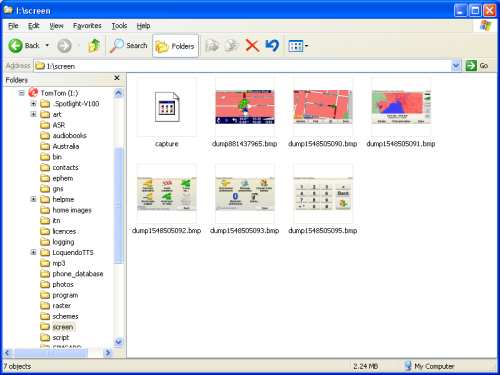To capture screenshots of your TomTom GPS (at least works in a GO 730), do the following:
- Connect the device to your PC
- Use Windows Explorer to view the device root folder
- Create a folder called screen
- Go inside that folder and create an empty text file using Notepad.exe called capture (no extension).
- Restart the device.
To take a screenshot, tap the screen in the top left, preferably to avoid pressing a valid button. You will hear a camera shutter-like sound and the capture will be stored in the \screen\ directory as a BMP file.